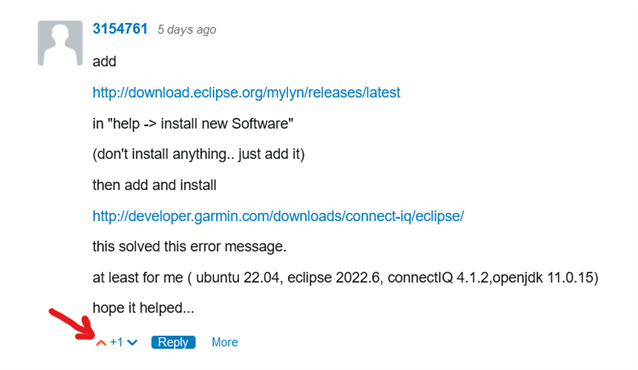Does Garmin do not support eclipse anymore?? i´m trying to reinstall on a mac with high sierra and when i install the plug in from
http://developer.garmin.com/downloads/connect-iq/eclipse/
it shows this:
The operation cannot be completed. See the details.
Cannot complete the install because one or more required items could not be found.
Software being installed: Connect IQ SDK Manager 4.1.2 (connectiq.feature.sdk.feature.group 4.1.2)
Missing requirement: Connect IQ 4.1.2 (IQ_IDE 4.1.2) requires 'osgi.bundle; org.eclipse.mylyn.commons.ui 3.18.0' but it could not be found
Cannot satisfy dependency:
From: Connect IQ Sdk Manager 4.1.2 (IQ_SdkManager 4.1.2)
To: osgi.bundle; IQ_IDE 0.0.21
Cannot satisfy dependency:
From: Connect IQ SDK Manager 4.1.2 (connectiq.feature.sdk.feature.group 4.1.2)
To: org.eclipse.equinox.p2.iu; IQ_SdkManager [4.1.2,4.1.2]