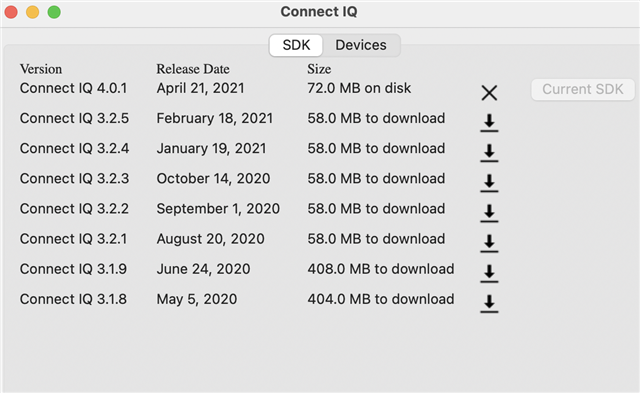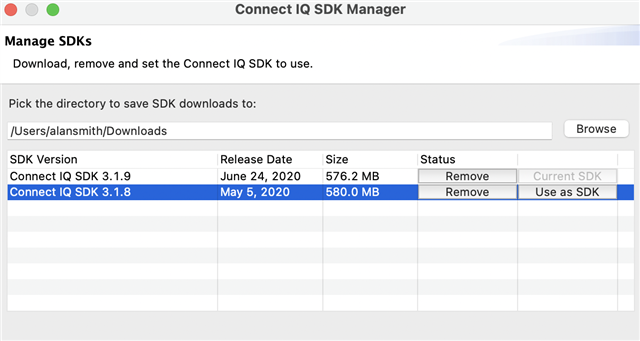Is CIQ/MonkeyC development generally stable and full-featured in Visual Studio Code? What (if any) features are still missing? When SDK 4 comes out of preview mode, will VSC support it at the same time as Eclipse?
Looking forward to making the switch, but will wait until it is ready.
Thanks!