I have long text that is cut off at the bottom of the screen. It is possible to activate scrolling so that you can just scroll down?
I have long text that is cut off at the bottom of the screen. It is possible to activate scrolling so that you can just scroll down?
Depending on the app type, yes. Something that can handle input, and with up/down move the text, but it's something you need to build yourself.
Thanks for your answer.
Its a watch app. I receive the data from an webRequest and draw it with dc.drawText(). So I have to build it myself? How is that possible? (I don't need whole code, but maybe a reference point)
If you use layouts, you can use a text area to split the text across multiple lines, but it doesn't handle scrolling.
Or you can do the splitting yourself with drawText calls. He's one of my apps, but scrolling wasn't needed. I get a long string from the weather provider I use. Figure out how many characters fit on a line, and break it at the last space for that number of characters.
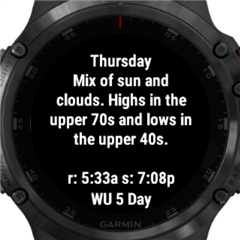
Unfortunately my Garmin has no CIQ 3.1, only 3.0 :(
I wrote my own method for automatic line breaks but the text is longer than the screen height.
Is it possible to notice swipes on the screen? I think that would be the best for usability.
Yes. That was my comment about accepting input. See the input sample in the SDK if you've not used delegates before.
Oh, ok. Maybe I missunderstud. My english is not the best... google helps me ;)
Maybe this post will help with vertical scrolling based on user input (UP/DOWN button presses or swipes on touchscreen devices):
(The example doesn't show swipes, though. Only button presses).
Instead of onKey, onNextPage/onPreviousPage could be used and that handles both buttons and swipes.
One thing to note is that the original Vivoactive only supports left/right swipes (and not up/down swipes), so unlike all the other touchscreen watches, the next page/previous page actions are mapped to left swipe/right swipe, which means that vertical scrolling would be a bit awkward in this one case.