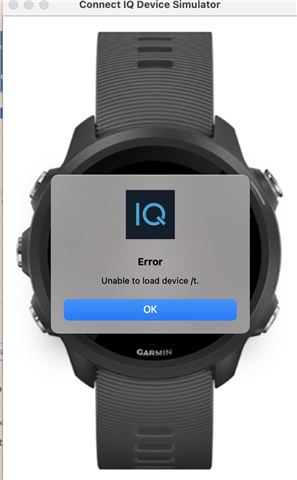test: build @$(SDK_HOME)/bin/connectiq &&\ sleep 3 &&\ $(JAVA_OPTIONS) \ $(SDK_HOME)/bin/monkeydo bin/$(appName).prg fr245 \t #testHstack # this is a part of my makefile
As above.
When run
make test
, I will get the prompt like below.
/Users/xxxx/Library/Application\ Support/Garmin/ConnectIQ/Sdks/connectiq-sdk-mac-3.2.5-2021-02-12-6d31f4357/bin/monkeydo bin/APP.prg fr245 \t
ILLEGAL ARGUMENT: t
Why? I have followed the instructions from the document "CoreTopics" distributed with the SDK.
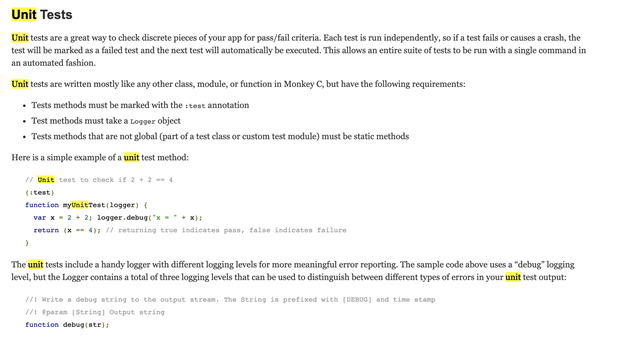
However, I can run no evil tests in the eclipse with the garmin plugin. Is there anything different? Anyone can tell me?
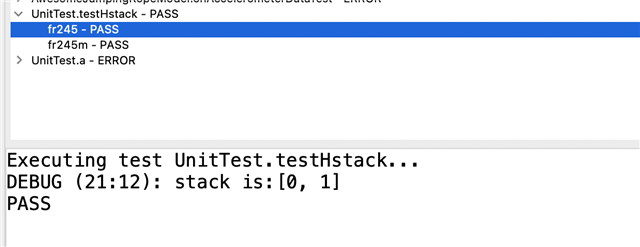
Although I can run tests in the eclipse, the operation is not that convenient comparing to the makefile command