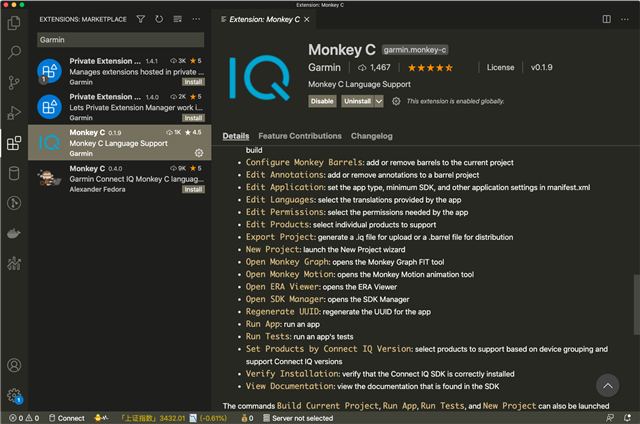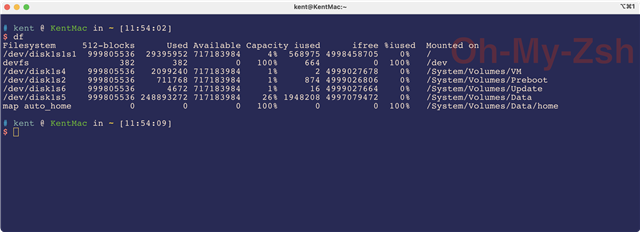
Eclipse runs poorly, So I want to build with a makefile in vscode. But I can't find the mount point with the `df` command on my macOS, i.e. I am not able to deploy my prg with makefile without a destination directory.
Thanks for your help in advance.