Hi,
I'm unable to successfully launch the Connect IQ Device Simulator.
Whether I launch it from the Eclipse (menu Connect IQ->Start Simulator or by Run As -> Connect IQ App) or directly from SDK dir (simulator.exe) I always end up with the same result - an empty window:
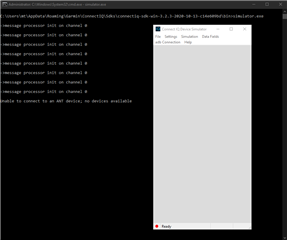
And when trying to connect from Eclipse:
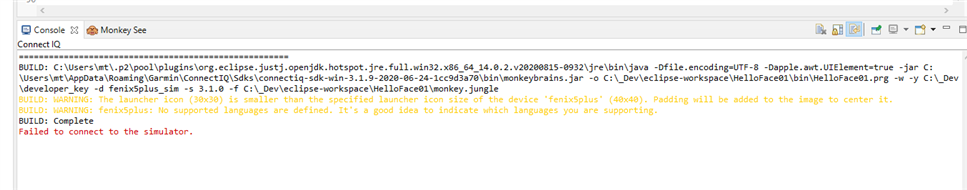
Some specs:
- System: Windows 10 (64)
- SDK Version: Connect IQ 3.2.3 (newest for today)
- Devices: all available ;)
- Eclipse: 2020-09 (4.17.0)
- Connect IQ Device Simulator: 3.2.3
What I've tried so far:
- Restarting Windows ;)
- Reinstalling SDK
- Installing different version od SDK (and of course switching to it)
- From 3.1.8 to 3.2.2, the interesting fact is that since version 3.2.1, the SDK is way smaller,
- Installing Visual C++ Redistributable Packages
- Playing with PATH and SDKROOT environment variables
Everytime the same result :(
Any ideas what else can I try? Maybe some of you have encountered a similar problem? Is there any place I can find the Simulator logs?
Thanks in advance :)
Michal


