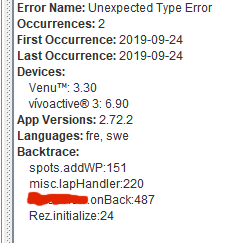This is something new in the CIQ 3.1 SDK, and is really useful!
See https://forums.garmin.com/developer/connect-iq/b/news-announcements/posts/exceptional-crash-logging
When one of your app crashes on a user device, the CIQ_LOG file is automatically uploaded to garmin, and using the debug.xml (which is automatically included when you build a .iq for the store) you can easily see the crashes users are having. It's a summary, so you can see "this is something that happened X times, on these devices, with this firmware", with actual line numbers in a stack trace and not just the PC values!
Be forewarned, that the first time you use it, you may find things that you've never heard about - the app crashes, and there's no bad review or "contact developer" about it. That happened to me just today (I'd updated an app just a couple days back). I had a crash in an app, and the only way I knew about it, was by looking at the crash log viewer in eclipse, and the bug was easy to find and fix based on the info provided!