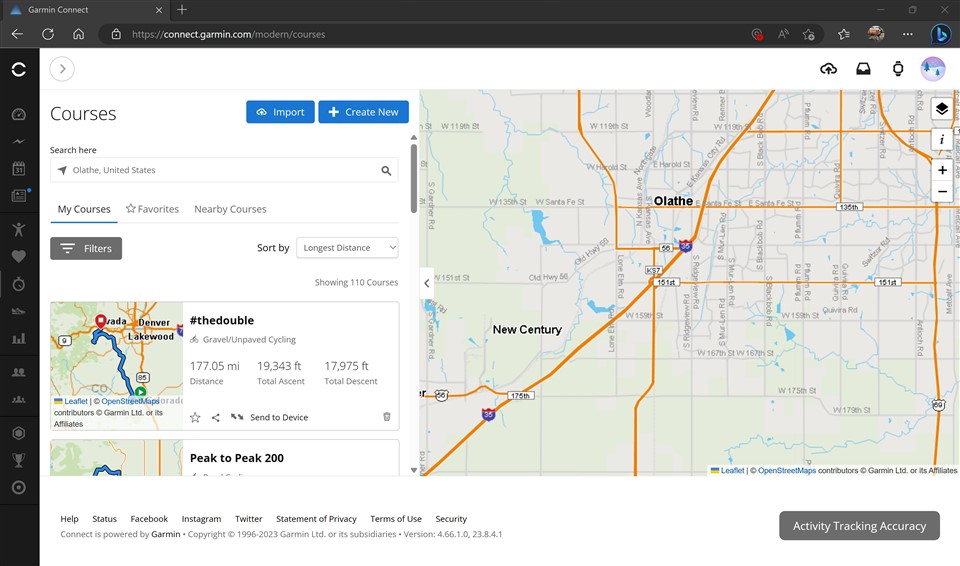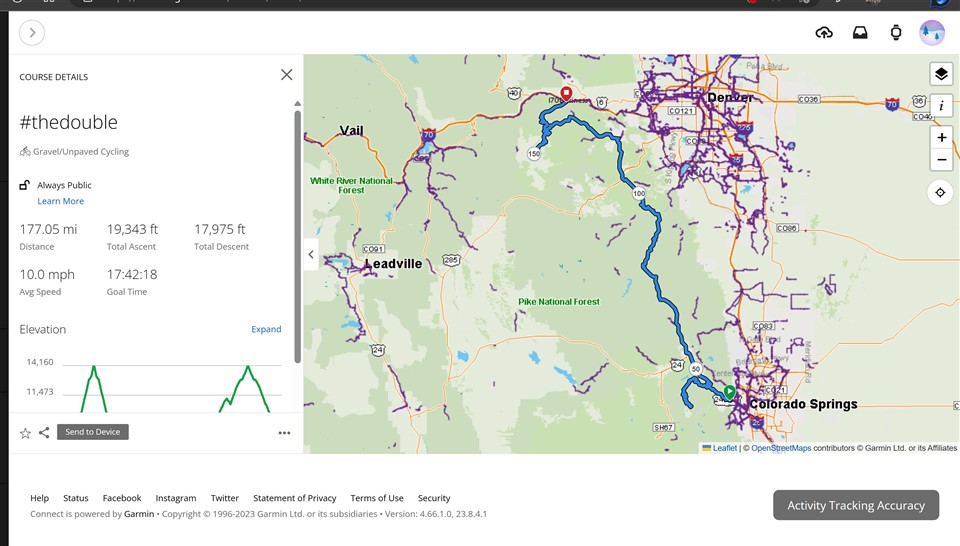For some reason the thread has just been closed when the only "fix" I've seen deployed is restoring the ability to right click open in new tab from the list.
Issues I still have versus the previous iteration:
- Can't right click open in new tab from the map
- Map defaults to Kansas and goes back to Kansas if I close a course I'm viewing. It used to default to zooming out over an area covering most of my defined courses. If I closed a course it would stay at the same map location
- The list doesn't refresh/filter to where I'm viewing on the map
- The updated list with the little preview map only allows me to see 1 full entry in the list, rather than a dozen previously when it was just text - see below screenshot. Perhaps this could be a text list that has a little hover preview if Garmin really want to see that feature? I found it perfectly acceptable to have the list refresh to the map view and then hovering over a list entry showed on the main map.
- There's a lot of wasted space on the pages. 20% of my screen is the bottom whitespace with the "Activity Tracking Accuracy" button. Also see second screenshot where I can't even see the elevation profile due to the space used by the information above - previously this was all visible without a scroll bar.
- Probably missing some other reported issues from others