After installing the new Express version 7.18.0 and syncing my Forerunner 45, I found that all saved activities were gone. The log was empty.
I had this trouble before with version 7.13.0 and ask that this be corrected, thank you very much!
The issue has been resolved in a just released when updated to Garmin Express version 7.18.1.
Has anyone opened a case with Garmin Product Support? I'm chatting with them now.
From the chat session:
CHAT Session started
Me: After updating Garmin Express to version 7.18, all of the activity…
Any chance to get these files back?
Not necessarily needed and can even cause issues if you have excessive activities stored on your watch. If you feel the need, I would just download the last…
For me it worked just to uninstall with "delete data" selected, then install 7.13 again.
But, I do not have the app always running in the background or launch when device is connected...
So maybe check if there's some related service that you need to stop and get rid of before installing it again...
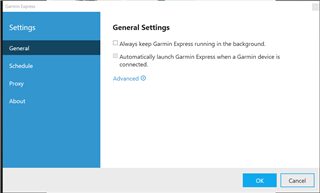
1 of our G1s stopped being recognized by Express - on connectingb USB Windows showed it as Garmin GPS only, not Mobile Device or USB Mass Storage device as before.
On W10 I uninstalled the older Express (no idea which version, not updated in a while) restarted and re-installed latest Express 7.18.0 didn't fix the problem. Uninstalled again, then removed the folder C:\Users\username\AppData\Local\Garmin_Ltd._or_its_subsid
and also the Descent G1 device folder that had syncing problems from C:\Users\username\AppData\Local\Garmin
The folder was a set of numbers like 3405393586I for the device with a single file DeviceSettings.dat inside
After that restart + reinstall of Express 7.18.0, crashed on opening until shortcut set to always run as admin. It then opened correctly, the problematic G1 now seen correctly as mobile device and USB mass storage, correctly recognized by Express and added again. Then I discovered the 7.18.0 emptying the activity folder.
I also have a GPSmap64 that was in the Express db and basecamp software installed, I don't think this is/was related to problems.
This problem appears to impact watch running stats.
Since the Express 7.18 activity zap problem it appears activity stats reported on the Forerunner 955 are zapped also. Last activity and History glances in the screenshot link below demonstrate the problem.
Checking distance run this week on Glances before going on a run this morning:
To check whether the Express activity zap issue is related I copied this week’s 5 FIT run activities from a backup copy to the watch /Activity folder.
Last Activity and History glances are now correct, until the next Express sync!
Glances screenshot - Garmin Express 7.18 Activities Zap Issue
It would appear that Last activity and History glances might require activities to be recorded in the zapped /Activity folder. I have only checked these 2 glances there may be other related issues.
Is it a 955 v16.6 issue, is it an Express 7.18 issue? It doesn’t appear to be a 955 issue per se even though I am running the latest public beta release. It appears to result from the Express 7.18 /Activity zap issue.
Forerunner 955 public release beta 16.6/Express 7.18. I mostly use Windows 10 and Express with cable connect to sync. Express running in background is disabled. I don’t generally connect via Connect phone App (iOS) and phone connect is generally off.
I did some more experimenting. On a machine that's never had Garmin Express installed before, an installation of 7.17.3 works fine. On a (different) machine that also has never had Garmin Express installed before, installing 7.18, uninstalling it, and installing 7.17.3 works fine. Yet on the machine I use all the time, which has been running Garmin Express for a long while (with all updates up to 7.18 yesterday, installed using the automatic update feature), uninstalling 7.18 and reinstalling 7.17.3 always fails to run, whether or not files are deleted in the uninstallation or indeed manually. However, 7.17.3 will run in administrator mode, but that's no use because (a) it accesses the user folders for the wrong account and (b) it's a security risk to give programs such privilege when they don't need it. I've checked the access rights to the Garmin folder under C:\ProgramData and ensured that "Everyone" has full access (which is what it was on the second machine mentioned above), and of course I have access rights to the files under my own AppData folder. It has to be some sort of access rights issue, but I cannot work out what, nor why it should happen now when it never did before.
If you’re on a Windows computer go into Registry (Regedit) and search for Garmin Express. Delete the occurrences of Garmin Express 7.18 back a few versions.
once they’re cleared, restart computer and try another install of Express.
EDIT: Nigel_H, to clarify, my suggestion relates to trying to get your computer with the problem to install & run
You can save yourself having to delete files manually and (riskful?) going into the registry by using Revo Uninstaller.
On my routine laptop running Windows 10 Home 64bit 22H2 which has a long Garmin Express history like yours I uninstalled Garmin Express 7.18 using Revo Uninstaller (RevU). RevU at first makes a restore point, then runs the native Windows uninstaller for Garmin Express - dont forget to check delete all files & data. After uninstall let RevU scan (most advanced option) the machine and confirm delete of all found registry entries and left-over files.
Then re-install Garmin Express 7.17.3. You have to re-register your devices.
The first time GE 7.17.3 was started I got a request from Windows Defender to allow the Windows Firewall internet access from my PC of the subprogram 'CefSharp.BrowserSubprocess.exe'. I confirmed. Never seen that before and maybe this is related to something GE 7.18 set on the PC during install.
Thanks for the suggestions. I considered deleting registry entries manually (I don't have RevU or CCleaner) but thought it too risky. However, by good fortune I had a system image backup from only two weeks ago, so I decided to restore my system from that and take the hit on having to re-update other software. This appears to have worked; next time I think I'll hold off on any updates till a couple of weeks after they've been released.