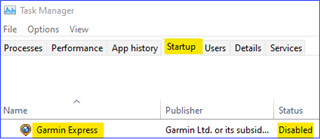hello
before the last update i could prevent garmin express to be launched at windows startup (in the general parameters)
now even if i uncheck the checkbox ot the general parameters, the program is launched at windows startup anyway.
why is it now impossible to prevent the automatic execution of the program?