Firstly, I’m running the latest version on my 965. I have:
- LTHR = 169bpm
- Max HR = 196bpm
- Zones based on %LTHR
- Auto Detect for Max HR, Threshold, FTP
just diid a 2hour base run with average HR @ 149bpm. The suggestion was 146bpm. However instead of being recorded as base effect it had been recorded as a Tempo run. I find this happening a lot. Can anyone explain why and if there is a fix please? I’ll post my graphs below for your perusal.
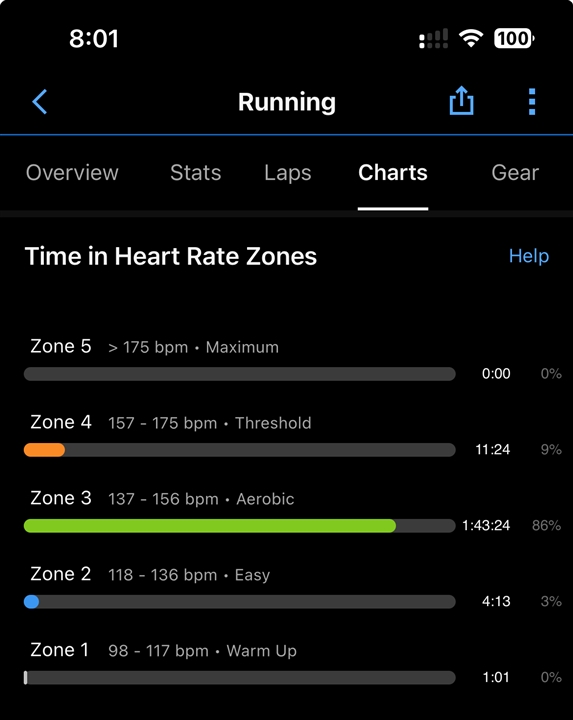
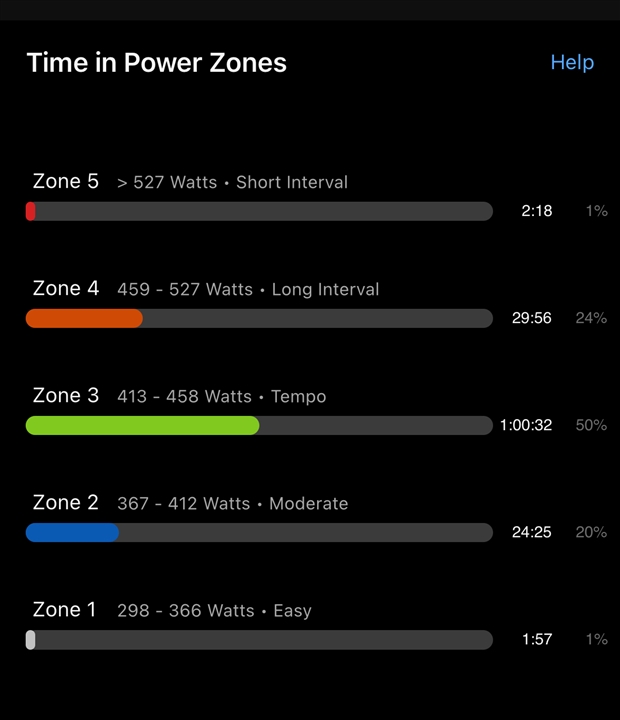
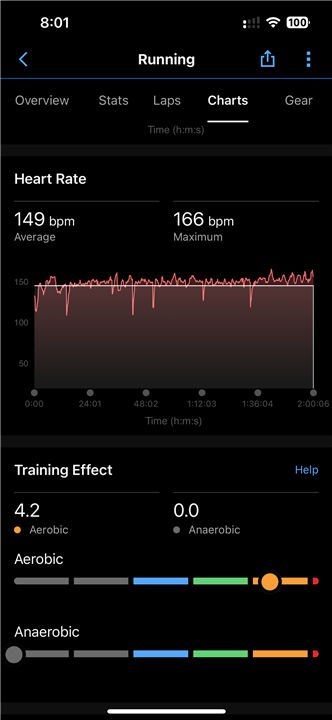

If there is any other information you require that might be helpful I’m happy to provide.


