I've just purchased a new white FR955 Solar, opened the box myself. It has version 9.11 and Garmin says it's up to date. Any idea why this might be?
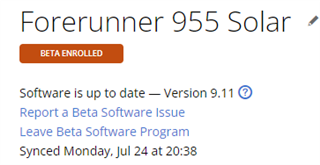
I've just purchased a new white FR955 Solar, opened the box myself. It has version 9.11 and Garmin says it's up to date. Any idea why this might be?
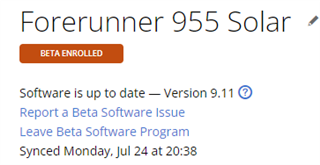
All,
As most of you already know, we are aware that a number of X55 devices are unable to update. If a Product Support agent has not already added you to the report, please tag me with permission to reach…
All,
Software version 15.19 has been made available, so anyone who syncs through Garmin Express should now be able to update their unit to that version. If you would like to enroll in our Beta Software…

I have just received a response from Garmin support:
The update issue is a known issue we are working as hard as possible to resolve.
I have added your information to the case and you should get an email…
Ya this would definitely be categorized under a "do it at your own risk" type of thing as it could have side effects including bricking your device, but it is pretty easy. Connect your watch to your computer and browse the files. I'm on a Mac and I used "Android File Transfer" to be able to do this. Copy the "gupdate.gsp" file into the "Garmin" folder. disconnect and your watch should give you a prompt that an update is available where you can tap to install. I was on 13.23 when i copied the file over and it worked to get me to 15.19. After it finished updating It then prompted me that there was another update available since I was enrolled into the beta program which is 16.09. This was all done on my Forerunner 955 Solar for reference.
Awesome! Did you copy the entire gupdate.gsp file or unzip it and move the folder/individual files? Is the Android File Transfer something you need for you Mac or do you recommend the files are moved onto the 955 with this program regardless? Thanks for your help!
Just copy the whole "gupdate.gsp" file, don't unzip it or anything. I used Android File Transfer because that's the only way it works on a Mac. Supposedly if you are on Windows it will just show up as an external drive when you plug it in and you can copy directly to there, but I didn't test that out to see if that was the case.