Maps Manager prompts me to add a map but leaves it in queue without downloading it!
- Does that mean I should pay for that already-on-watch listed map?
- Use Garmin Express??
Hello all,
Thank you for tagging me to bring this to the front of my radar. We do have other reports of this and are actively investigating. When we know more or have any updates to share, I'll be posting…
All,
It looks like there could be some different experiences here. Please respond to the following:
1: Does your watch's Map Manager show "Update Available", but Garmin Express indicates that the maps…
Is there a solution yet? I also have the problem with the TopoActive Europe map. I still have version 2021.21. Download gets stuck in the queue. Software version is 14.17. I also don't have a computer…
I realized I have the same problem. I had downloaded the South America map using Garmin Express. But in the watch it was still showing "update available". When setting it to update, it only stayed in queued…
My watch came with Topoactive Australia/NewZealand 2022.20, and still resides on my watch
I recently downloaded an additional map, Topoactive North America (2022.20), the watch indicated an update was available, while Garmin Express thinks the map is up to date.
I tried to update on the watch the watch indicated the Topoactive North America map was Queued,
I removed the map from the update que , now watch indicates "Update Available"
Contact via email if required, permission granted
Access to Connect Account, permission granted
Hi Garmin-Sierra,
I have a similar issue. I bought a 955 yesterday and after syncing it and setting everything up I had the following issues:
- garmin express showed that I needed to update topo active Europe (my region, I live in Hamburg, Germany) - I had version 2021.21 and it wanted to update to 2022.10
- our of Garmin express it stopped every time around 9.X% with 'some updates could not be finished' or something like that.
So I went directly to the watch and map management
- first it didn't say an update was available.:
- after trying to ADD a map, it did then acknowledge, that there was an update available.
- after queuing and connecting to a power source, it stopped around 10% with update failed
So I tried something else:
- after DELETING the original map (version 2021.21) I tried to simply ADD a new map, but again it always failed to update.
So I did a complete RESET of the watch, deleted everything and started from scratch, but now the map is still going and I still can't add a new map.
I use maps a lot, so I would really appreciate, if this issue was resolved asap.
Pl;ease do reach out via email and please do connect to my connect account, I really would like this to be resolved.
Best
Rudi
Something new: I did let the watch it on 'requesting map update data' for a long time (wondering if it is really hung up or maybe has to go through a lot of data?) and after an hour and 20 minutes or there about, it actually came back with a new screen, that let me select the map I wanted to update - in may case topo active Europe. After selecting the map it now sits with 'queued.' I am going to leave it connected to a power outlet via cable and simply watch what happens next. It's gone back to its watch face, so I shall let it be.
So I did some more research. In the end, the watch sat there with topoActive Europe just queued for hours, although it was connected to wifi and on a power outlet. I shall try overnight and see what happens.
So I went back to Garmin Express and started playing with the other topo maps.
First I tried splitting Europe into Central, West and East. It wouldn't load Central, gave up after about 15.6%, which only you know how that translates to Gb size? Is this the same as 9.x% from the whole of Europe? West also stopped at 15.6% as did East.
So then I tried something else. Loading Hong Kong/Macau and afterwards Taiwan went just fine. They are small files and took not even a minute to load. But now, after having loaded these two small maps, which I can also see in the watch's map manager, Garmin express tells me, I don't have enough memory left to load Europe? Is there a memory leak? After deleting those two again, it at least lets me attempt to load the Europe file, albeit it crashing every time. And strangely another program crashed on my Mac every time Express fails to load those maps. It's called Evernote, a scheduling/note-taking app and if it's open, it crashes invariably at precisely the same moment Express gives up on a map load of Europe (or a certain size, I presume?). This is an oddity, but this hint might help you too.
One last thing, in the map manager on Express, it doesn't display all the topoActive maps in its scroll window, THLD (Thailand?), the last map on the list is hidden and can only be shortly seen, when you try to swipe up fast with the mouse/trackpad, The display window for the list is too small it seems.
So there. Does that help? For the record, my Express runs on a 14" 2021 macBook PRO with Ventura 13.3.1 (a) and 32GB of memory. The 955 runs on 14.20 software and so far everything else on the watch runs just fine.
I had about 20Gb of space left on the disc, but your question got me thinking. So I made some more space and to my surprise it actually worked. I never thought this to be a space issue with that much disc/swap space and RAM available. You learn something new every day.
While I used Express, I monitored memory and disc usage, swap space etc.
Express used a staggering 33,17 Gb of disc space with only about 320 Mb of RAM memory and hardly any swap space. All this for installing a file of 12.4 Gb size.
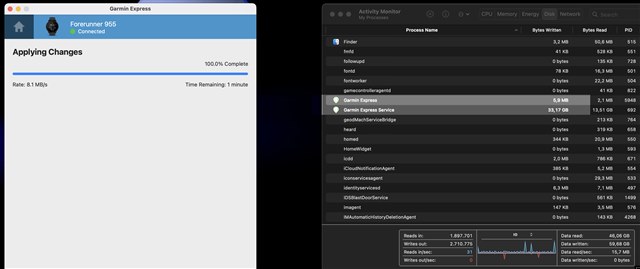
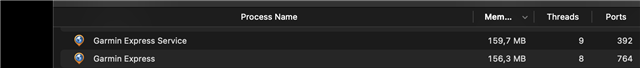
So there, maybe it is just a question of having enough disc space until this is optimised by the Garmin developers.
Rudi
P.S. Thanks for the hint, I had read past this in the original thread, as I really didn't deem this to be an issue for me.