is this normal, after every reboot i have to wait arround 5 minutes to load the maps?
still on 3.15beta FW
I’ve had this before, but today I installed 3.30 and the 2019.20 eu topo and have maps load time as usual with no delay on reboot.
Around me takes about 5 seconds and loads.
I just updated my maps EU topo. Restarted the watch and no problems
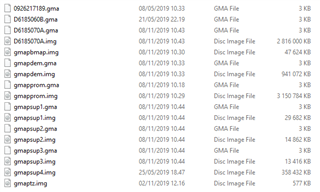
So moved all these from the watch away, now it's fast again! :D But of course, no maps.
BTW. That gmapsup4.img is openstreetmap I installed.
And now reinstalling the maps..
After installing it was normal…
Well let's see, I don't think I have anything that would matter in this case.
Also the battery usage after those map updates took long was much higher than normally, something like 15% when normally 3%.
No watch faces, and CIQ apps that might not be factory default are:
Strava Routes, Strava Relative Effort.
And then CIQ that I've installed Running Power, Combo Running Power and Barcode Wallet.
So I would say that the problem is totally with the map files, also when I removed the all map files, the boot-up time was fast as there were no maps.
It's seconds for me, so I would guess that also your boot up time is affected.
I would try doing what I did to fix it:
- Move all *.gma *.img files to your computer (for backup to restore if things go bad)
- Reboot the watch with 15s for the power button (it's quick)
- Connect to Garmin Express and re-install all maps
- Disconnect, hard reset 15s for the power button. This took couple of minutes with loader bars for maps.
- Connect to Garmin Express to check is there timezone update or it installs it (might do it also in first stage can't remember)
- Next normal power off should be normal and around me also.
But of course, YMMV, but this is how I did fix my slow map loading. Plain reinstall just made it even worse for me.
I have v2.80 so it's not because the beta.
I have done this a couple times now. The second time after I disabled in Windows 10 the already downloaded map files so they would be a fresh copy downloaded from Garmin, not a cached copy.
Everything works. The map loading is fine, but it still takes many minutes to see the "Around Me" screen.
I was looking thru the Menu>System>About screens and found something that may be of value...
Just after this screen
I see this
Am I missing a file or have a corrupt one which otherwise I would have some other screen data shown instead of None...
i know, that this could solve the prob, but then you have to install it 2 times, 2 time arround 1 hour for installing, seems there gone something wrong with the update, anyway, there was no other way, i installed it a second time and now it is OK!
Same on my Marq Expedition - nearly all fine agai. Just 'around me' does take several minutes ..