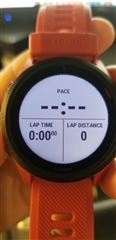As discussed here: https://forums.garmin.com/sports-fitness/running-multisport/f/forerunner-945/167532/bug-in-the-interval-workout-screen-with-pace-as-target-the-watch-doesn-t-use-instant-pace the garmin devices show the average pace during a pace-based workout step.
This can lead to issues as I describe here: https://forums.garmin.com/outdoor-recreation/outdoor-recreation/f/fenix-5-plus-series/172039/pace-target-data-screen-showing-not-actual-pace .
For a meaningful support during the workout (i.e. to keep the target pace), showing the step pace does not make sense (I-our-HO), as it does not give indications if you are currently too slow or two fast. Additionally, on the workout screen on the watch, it is not indicated that what the watch shows is an average/step pace and not the instant pace.
Garmin apparently thinks that step pace would make more sense, probably as instant pace frim GPS is tricky, as not very stable. I agree, the "instant pace" would need to be averaged over the last 10s maybe, but not more. To use the step pace might work for a 30s workout, but if the step is several minutes, obviously, the step pace is not a good indicator if you should go faster of slow down.
We (Mirko_Italy, myself and hopefully others) think that Garmin should let the user chose on what is displayed on the workout screen (gauge).
This is to find out, what the other Garmin users think. Thank you for participating!