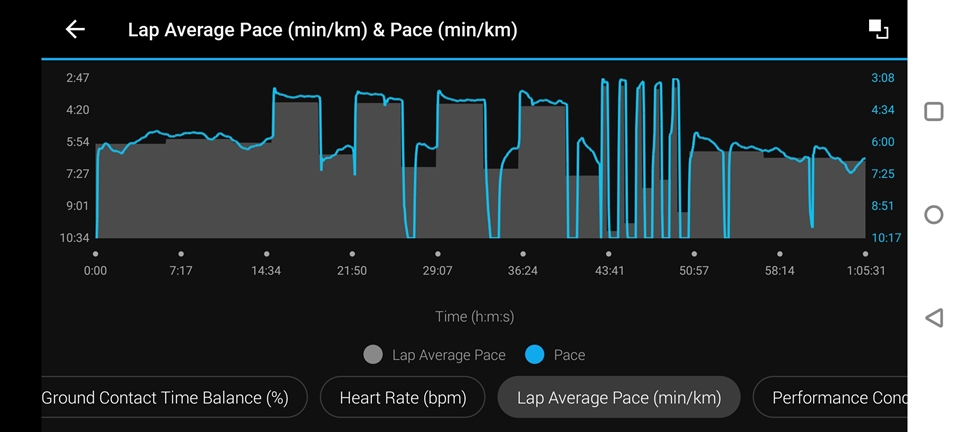The calculation of the instant pace in version 7.11 deviates from the actual speed in about 0.5 min/km to 1 min/km.
All,
It looks like progress is being made on this as we hope to be addressing this in the next software update for this device. At this time, we do not have a timeline for the release of this future software…
All,
Per my last post (7 days ago), progress is being made and we would like to get a better understanding of how many users are affected by this disruption. We are still asking for some information from…
All,
This should have been resolved in sw 14.52. If you are still experiencing this, please start a new thread.
For fastest and the most detailed assistance, we encourage you to reach out directly to your…
Any progress on this Issue Garmin-Kevin?
When is the next release planned?
If Garmin uses something like Git in conjunction with the fact that the problem is very easy to reproduce, troubleshooting should…
I did 8 sprints today at 2:16/km and got 0.1 anerobic benefit so annoying. My purple training load bar is way way off its 125 whilst blue and orange are in the thousands
I've been noticing this too. I'm wondering if stride stuff reset with updates? Either way it's really annoying for sprint intervals since it's crazy far off now
Support seems hung up on me doing their work for them and choosing not to pass my explanations and data to engineering.
Dear Kevin,
Today I had an interval work out and the bug clearly showed up again.
I had 5*800m repeats at an average pace of 4:22-4:25/km, with 400m recovery in between. I can assure you that I was running at a very constant speed during each interval, but as you can see from the screenshot the recorded instant pace is always below the interval average pace until the very end.
It's worth noting that during each recovery, on the other hand, the instant pace is always higher then the average.
GPS+ glonass, HRM-Pro, open field with cloudy sky.
Please feel free to access all my data, unfortunately I do not have the possibility to provide you the kind of details that you requested by email.
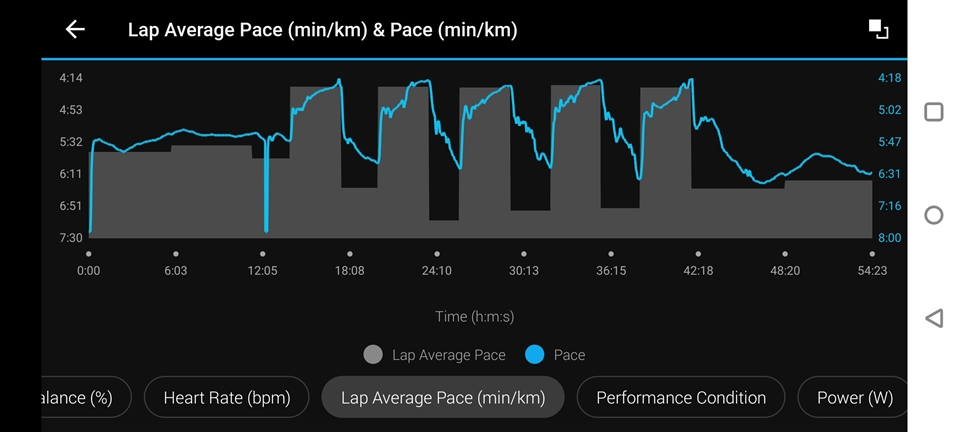
Hey Pierangelo75, Did you run with your phone on you during this activity?
If you ran without your phone then it confirms something. Because I can't recall a run where this happened to me while running with my phone on.
Every time I faced this issue was when I ran without my phone.
I'm also using GPS + Glonass and a HRM Pro.
If you are repeatedly facing this instant pace bug during your workout, can you do your next few workouts with your phone on you. Either on a flipbelt, or even just holding in your hand so that we can confirm if this issue occurs more frequently when not running with a phone?
Yesterday, during a 10k run with the phone I realised that all the times I faced this issue was when I ran without my phone so after the run, I disconnected my phone and tried to do a short run, but the pace showed up correctly.
What has your experience been like? Do you face this bug on all your workouts or only some of them?
https://connect.garmin.com/modern/activity/10044908505?share_unique_id=8
My 10K race took 3 minutes to find my pace. Always the same for me around 3 minutes. GPS + GLONASS. My anerobic training affect is 30 it should be 400s as my high is 1600 and low 2600. I give permission to access my connect to help others fix this bug.
I tried running with my phone (and no foot pod) today as suggested by Shiva.
https://connect.garmin.com/modern/activity/10095956781
Unfortunately, the results suggest the phone does nothing to help. I would have been quite surprised if it did, but thought it was worth a try. My best work-around is still to use foot pod for instantaneous pace, rather than GPS (see my previous posts).
Overall, the data I have seen suggests that instantaneous pace based on GPS is acting like a moving average over a fairly long time period (60-90 seconds). Note that in my run intervals in the above activity, I'm trying to maintain a constant pace of roughly 9 min/mile during the run, and I slow to more like 11 min pace during the rest intervals. The saw tooth-shaped would suggest that I was ramping up speed in the run interval and ramping down speed in the rest interval. But this was definitely not the case. Notice also how long it takes to notice that I was walking at the start of each of the last two recovery periods. Hence my moving average theory. Other things could be playing into this algorithm, such as arm swing (was noted by someone) or cadence. Either way, the algorithm is much, much too slow, and certainly slower than the last release.
It seems plausible to me that instantaneous pace issues are at the root of many observed issues:
1. Saw-tooth graphs of instantaneous pace
2. Max pace that is lower than average pace
3. Alerts during workouts
4. Slow auto-pause
Since Garmin is suggesting that these issues are hard to reproduce, but several of us seem to reproduce them easily, I would ask the following:
KEY QESTION: Is anyone able to run short intervals (say 1-2 min) at a constant pace that is faster (by say 2 min/mile) than your rest interval, with GPS as the source of instantaneous pace, and has ACCURATE instantaneous pace? If so, I would love to compare notes with you and see if we can figure out what setting or environmental factor is different between us. If not, I would suggest this problem is not hard to reproduce.
Exactly the same behaviour that I experienced yesterday, here the link to my activity:
https://connect.garmin.com/modern/activity/10093692791
I can't believe that it's so hard to reproduce. By the way, as somebody already posted here, this bug was not present in the previous firmware. Here is an example from my past activities, same hardware (FR945LTE + HRM-PRO), same settings, same location, firmware 5.07
https://connect.garmin.com/modern/activity/8934792730