
1. Click on "Garmin Forerunner 35" in Devices and Drives on your computer.
2. Click on the "Garmin" folder.
3. Click on the "Activities" folder.
4. Copy the .FIT file (look…

Interestingly I tried the solution and get a ‘One of your files was not accepted by the system. Please contact Support for assistance’
seems like something has gone wrong in recording the…

I seem to get somewhere with this on the Strava site - it recommended using https://www.fitfiletools.com/#/remover#view to view the file - for some reason at 5.6miles into the run the GPS moved me from where…

your fit file contained two corrupted data records and one corrupted data record definition
removed corrupted records, repaired data record definition, updated file length and recalculated file checksum
call Garmin Support and tell them about your mishap
and point them to this forum post fr35-fit-file-fault-misformed-data-record-cases
when many fit files in your ACTIVITY folder, time for a backup/cleanup operation
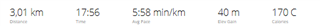
3986466-fr35-kaput-problemforawhile-part19-9C8C3121.zip
happy & safe sporting

Hello - I think I have a corrupted file from a race yesterday. Would appreciate any help

I'm in indonesia on weak wifi so this may be it
could be it dropbox shows me this

happy & safe sporting