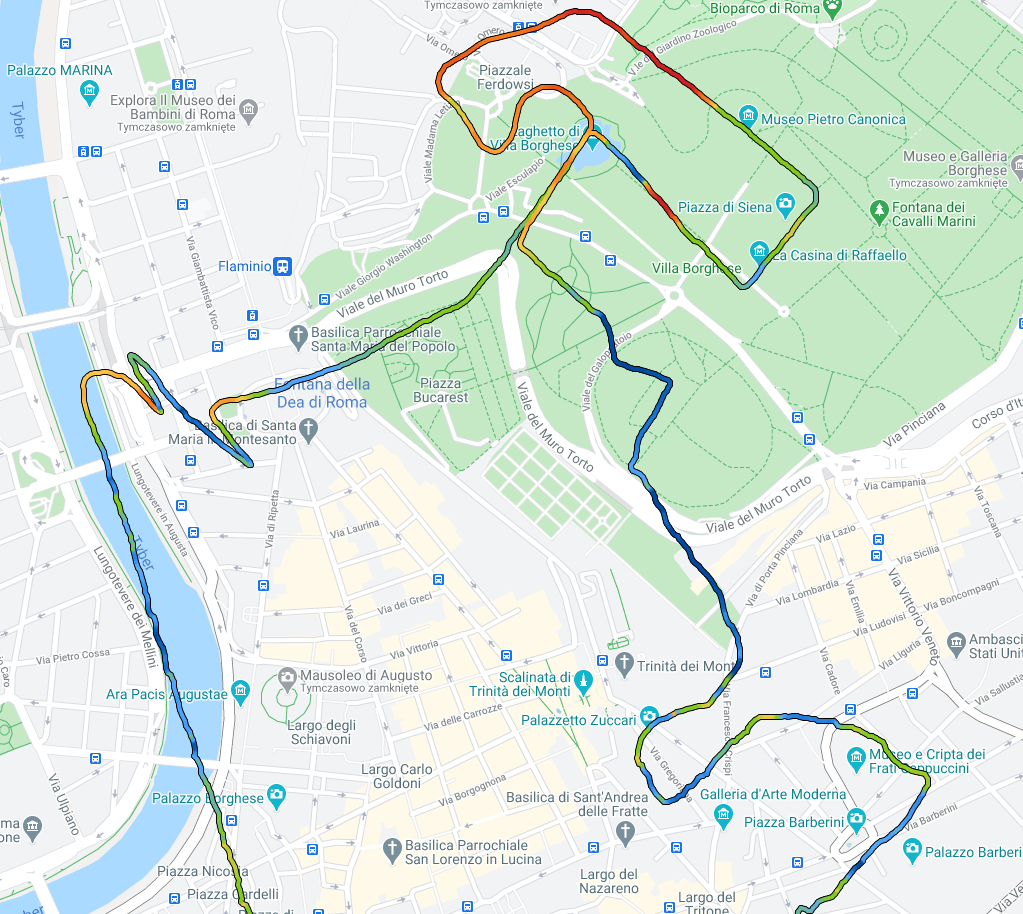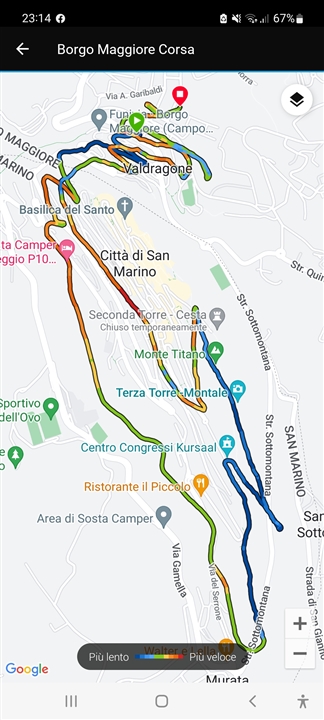I had a weird issue today. It seems that Garmin put my recorded activity track over 300m to the left with respect to where I in fact actually ran. This is the screenshot I got from this activity. It never happened before. Of course, the GPS signal was acquired prior to starting the activity. Is there a way to solve it?