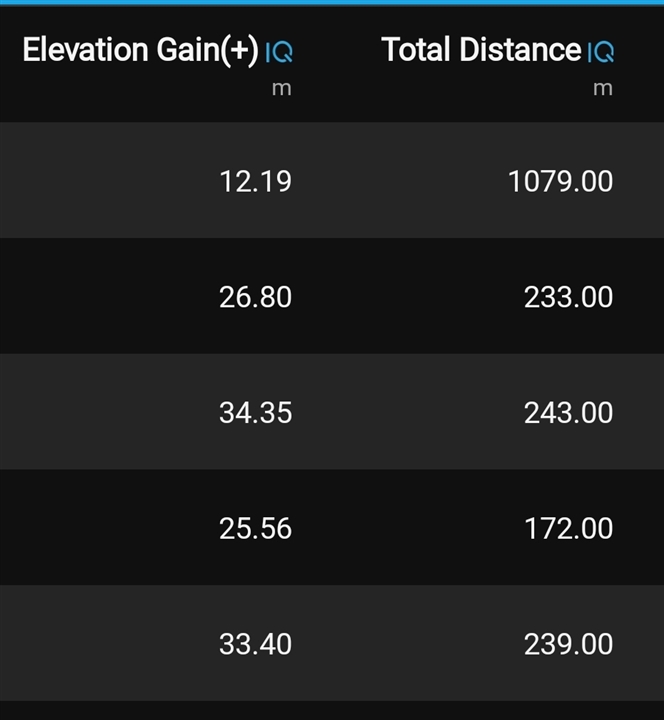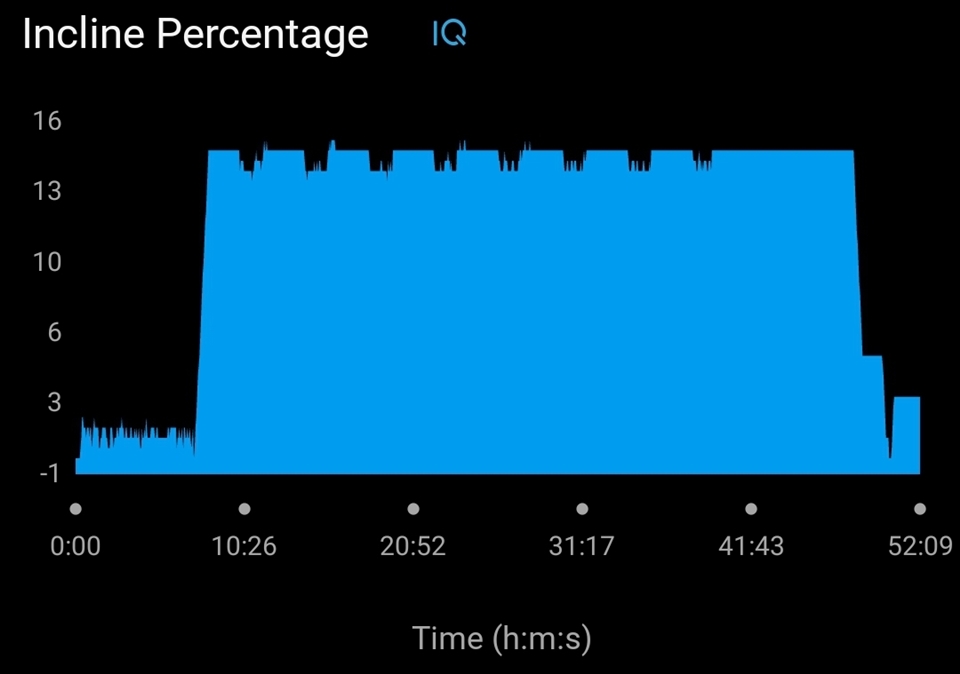I had high hopes for using the npe runn sensor to get incline information about my run into my watch and the connect app.
I might have misunderstood how it works.
I see the incline data stored in a separate field under connect iq, bit the data is not stored under total acent or added to floors.
So the runn sensor feels kind of useless unless you use it with Zwift etc.
Am I doing something wrong, or is the data not added to my activity the way I want?