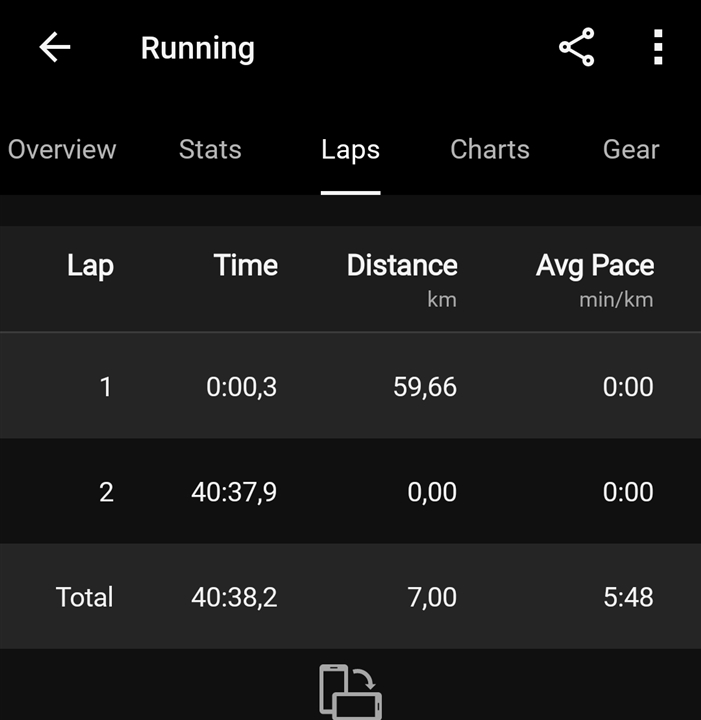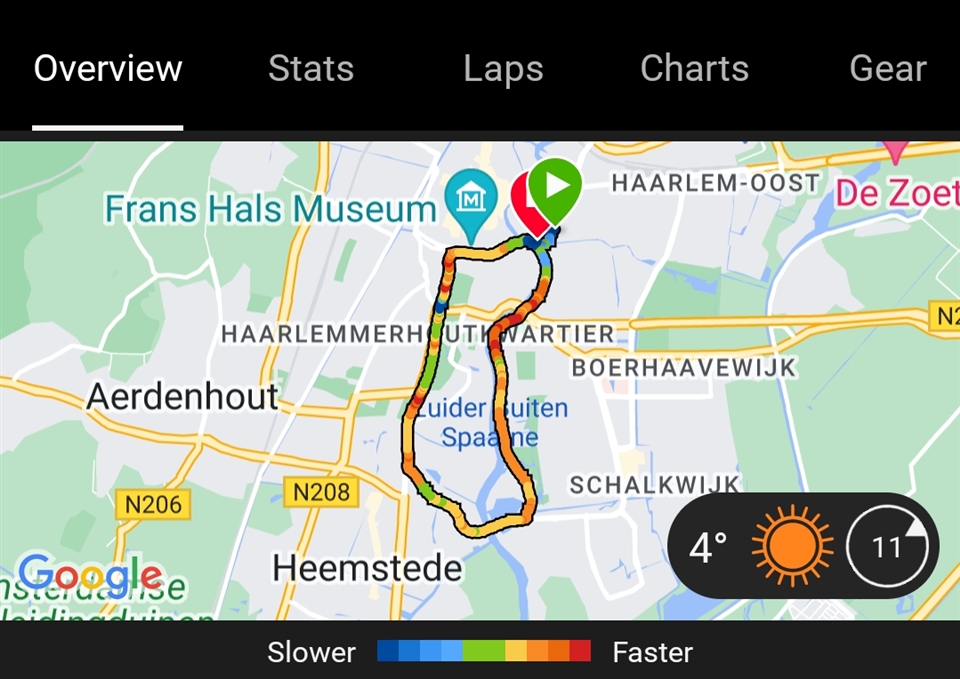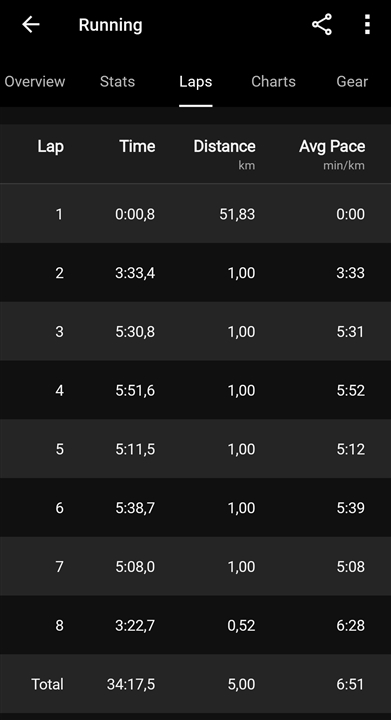I quite often have an issue where the first second of a run will have a very high number of kilometers.
I know the first instinct will be to blame my phone's GPS, but I know that's not the case because I use Strava at the same time and it's using the same phone GPS. I wait for Strava to get a GPS fix, start that, then start my Garmin.
The map is correct.
It's a Vivosmart 5.