All-
If you have followed steps to remove the Connect IQ content from your watch and are still experiencing a battery drain, please see part of my post below:
If you have not already reached out to your…
Hello all,
We currently have a Beta software that many (but not all) users have found resolves their battery drain issue. Please see the link below to install this software and be sure to let us know …
Hello all,
If you are still experiencing this rapid battery drain, please be sure to install the beta software available for this model. After you have the beta sw installed, please answer the questions…
Definitely try the new Beta Software (8.05).
I don't have the Venu 2 Plus, but rather the Venu 2, and the last beta firmware fixed exactly what you describe here, and I had with my watch. I went from 3…

I also experienced battery drain and strange drops in battery percentage and decided to monitor it.
After full reset and update to firmware 7.40:
Thursday 27 Jan. 17:00 100%
Monday 31 Jan. 9:55 0%
Dropped…
UPDATE (7Feb)
After a period of high battery drain I reset the watch to full factory settings on 3 Feb. This did not solve the problem. I again reset the watch on 5 Feb before recharging, and then reset…
All-
I’m sorry to hear of the battery drain issues that you’re experiencing. Let’s start by power cycling (turning off and then back on) your watch. If the battery drain persists and if you have any Connect IQ (CIQ) Content, especially watch faces, you may need to delete that content until the independent developer is able to update their app/watch face to function correctly (without causing a battery drain) with the new firmware version on your watch. You can use any of the 3 FAQs below to uninstall the CIQ content.
How to Uninstall Connect IQ App Content Using the Connect IQ App
How to Uninstall Connect IQ Content Using Garmin Express
How to Uninstall Connect IQ Content Using the Garmin Connect App
If you would like to submit feedback to the developer of the CIQ content, you can do so by clicking the link below and searching for the download page of the CIQ content. In the bottom right corner of that page, you will find the option to contact the developer.
https://apps.garmin.com/en-US/
If you have not already reached out to your local Garmin support team, we highly recommend doing that as well:
***If you have uninstalled ALL Connect IQ content from your watch and you are still experiencing a rapid battery drain, please leave your watch free of ALL Connect IQ content (Spotify, Amazon Music and Deezer are fine to leave installed) and reply to the following questions:
Update from me - sent my Venu 2 Plus to Garmin's servicing (no on line support in my country). Got a new watch (old one was draining in 2 days form the beginning). I charged the new watch on Friday afternoon, today (Tuesday) it is at 62% with regular smartwatch usage plus 1.5 h of GPS activity. Drains maybe 2-3% over night. Hope it stays this way.
Having the same issue. And it starts not from beginning but after one of firmware update. I'm using venu with huawei phone, which (weird) not supporting phone calls and assistant on watches. After one of updates those options became disabled on watches too, and battery started to drain very quick. Few days ago I've decided to disable bluetooth on watches and miracle happened. It stops discharging so fast. Only few percents per night. So I believe that drain issue relates to one of last updates and bluetooth connection. Also restarting of the watches, reinstalling connectIQ app and other methods don't work. And I believe it also relates to phone calls checkbox for bluetooth connection, but I cannot test this theory because of absent of Huawei phones support from Garmin. So the only thing is to wait for another firmware update and hope for fixing this issue with bluetooth connection,
For those guys who change watches at service I recommend to not update firmware on watches. At least for now
Here i come entering the chat lol have had my venu 2 plus since Feb 14 ( valentines gift from the wife). For the last 2 weeks my battery dies within a day. I have had the same settings since day one. I did have a few updates which I feel caused the problem. I am really disappointed coming from a fenix 5x and having amazing battery life.
will try some of the mentioned tips to see if it helps but first going to reset it. Bad thing is that inpassed my return window with bestbuy
Unfortunately I also experience battery drains. I am using Venu 2 plus for 42 days (with fw 7.40 and updated to 8.12) and all was good, 5-6 days of battery. Two days ago I recharged it to 100% and through the night, just sitting on the shelf, lost 40% of charge. I didn't change anything (no always-on display, manual brightness at 50% etc.). I recharged it and now it seems that at the current discharge rate it barely could last 2 days.
I am having similar battery drain issues. I am using an iPhone with the latest iOS. When I go to Bluetooth settings on the phone I see the following screens. Does anyone know what "Device Type" should be selected, and whether this may have an impact on the battery life?
Thanks in advance
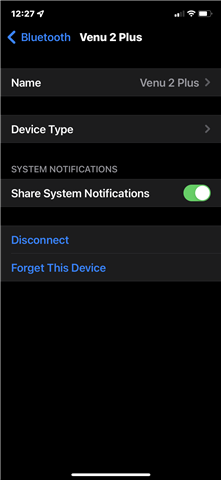
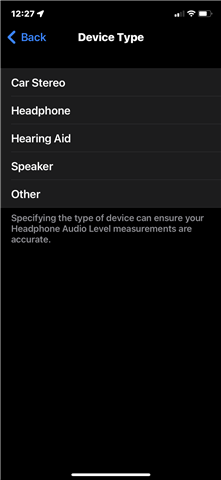
I was having the same issues, until I followed the advice from Garmin:
And that is it, I did that a week ago and every day it uses only about 5% of the battery. The only thing I did not this time was setting up Amazon music. I have no idea if that would impact, but I really don’t use it and the watch is working perfectly now