I can’t find the weather widget on my new Lily to change temperature change from F to Celsius. I’ve tried in the app and the watch itself but can’t work out how it’s done. Is this a fault?
All-
If you are having this issue, please reply with a screenshot of the setting that you've chosen for the unit of measurement in the Garmin Connect app AND a photo of how (what unit of measurement) your…
I had this same issue, the advice garmin gives is wrong. It’s not in the app settings. You go … (more), garmin devices, click on your watch, general settings, change the measurements over from statute…
Hi, my mother had the same problem. The solution is to both change the measurements in your app settings and also in the watch settings and then sync the device with the app. Solved the problem for my…
1- you can email me
2- if necessary you can access my Garmin connect account
3- i live in Egypt

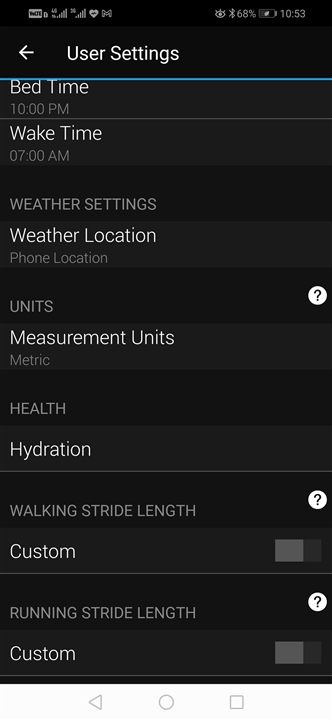
Thank you so much for the screenshot of where to go!!!! It made it so easy to follow. Also individuals should double check their phone settings to make sure their cell phones have been given permissions for the connect app!!! I learned that following the above steps
Have a great day all!!
Hi, I had the same issue and the Garmin help desk offered the same solution, which didn't work. In the end, I managed to find the solution by myself.
First, you need to go to the app and click on the three dots, then click on 'Settings' and then 'User settings' and then change to 'metric'.
Then, in the app, you go back and above 'Settings', there is 'Garmin devices'. You go in there and click on your device. Then you click on 'System' and then 'Format'. This is where you can change measurement units to metric!!!
This is also where you can change your date and time formats.
Good luck everyone!
For Lilly 2: Try going to the Garmin connect app. Go to the watch image in the top right corner. Click on your connected Lilly 2. Go to System. Go to Format. Click on measurement units and select Metric then re-sync phone to watch. This worked for me. Hope this helps!
Best tip. This is the solution that worked for me.
On Garmin Connect app:
1. Selected "More" at the bottom of the screen
2. Selected "Garmin Devices" and I only had the "Lily 2"
3. Selected "System" >> "Format" >> "Measurement Units"
4. Make sure Measurement Units is set to Metrics.
I was going crazy wondering why my activities were measured in miles and the temperature in Farenheit so both metrics meant nothing to me even if I made sure that under the app settings it was in Metrics.