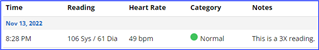I have been using the index bpm for about a week now. How are others finding accuracy compared to other units?.
I am questioning the accuracy of mine. Readings have been significantly higher than my older unit. Today I visited physician and we compared results. The Garmin was showing 158/106, the nurse was getting 132/84.