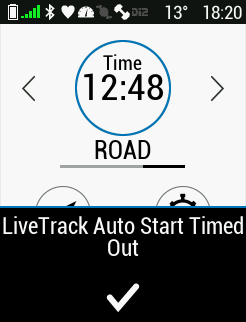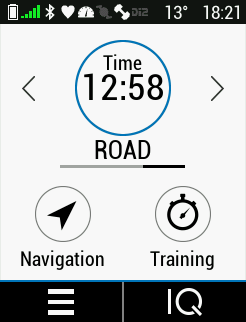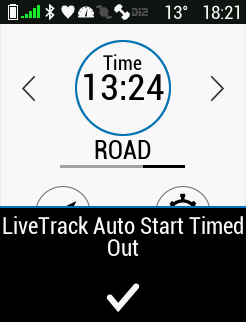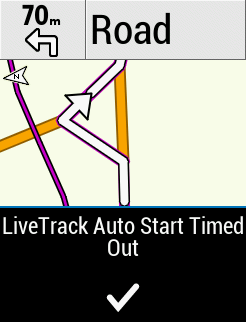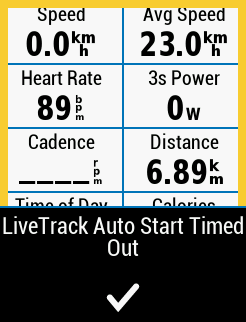On a ride home a couple of days ago I had a warning that appeared every thirty seconds or so covering the lower third of the screen. Every time I cleared it, it came back.
I was following a route, and had said Yes to "You are near the beginning of the route, would you like to start"
This was on 4.10, iPhone 7 plus, IOS 13.1.2 GCM 4.23.3.4
I've subsequently updated to the beta 4.21 and haven't tried reproducing the error.
A few screenshots attached