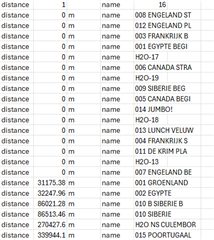Hello,
Something strange happened with course points on the Edge 1040.
I created on Garmin Connect a course with special course points (waterstops, lunchbreak etc) which was send to my device.
Checked whether all points we loaded correctly which was the fact, so I turned off the Edge 1040.
I travelled to the start location and turned on the device. Over 60 % of the course pointed we (auto-?)deleted.
Only few were still in the device.
As a backup i had the GPX of the waypoint loaded as well, so not a real issue, but I am wondering:
How come that the course point of the Gamin Connect route have dissapeared?
If this is common use, than using GC combined with cours points is of no-use at all.
Does anyone has an idea?
Kind regards,
Ronald