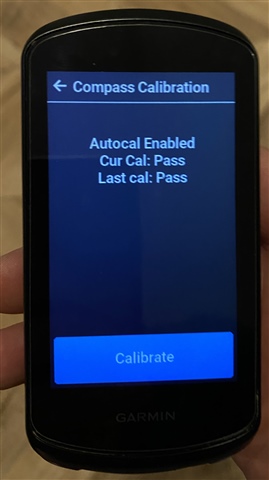Ok , its probably user error, my old 830 was fine ( nice big 3d arrow thats now gone :-( ) One more moan before i get onto my other moan, how the *** do you see this screen in shadows, its almost invisible, maybe its a solar issue and the fact I need reading glasses, and there's me thinking the big 1040 would be easier to see than my 830 lol.
Any way, the point of my question. When I stop on the bike while navigating to have a proper look at the display map to work out a complicated direction and to get my bearings the bloody map screen keeps rotating, this is with the handle bars set dead ahead, its not good for my orientation and makes its hard for me to actually get my bearings from the screen.
Is this a bug or something i need to get used to ?