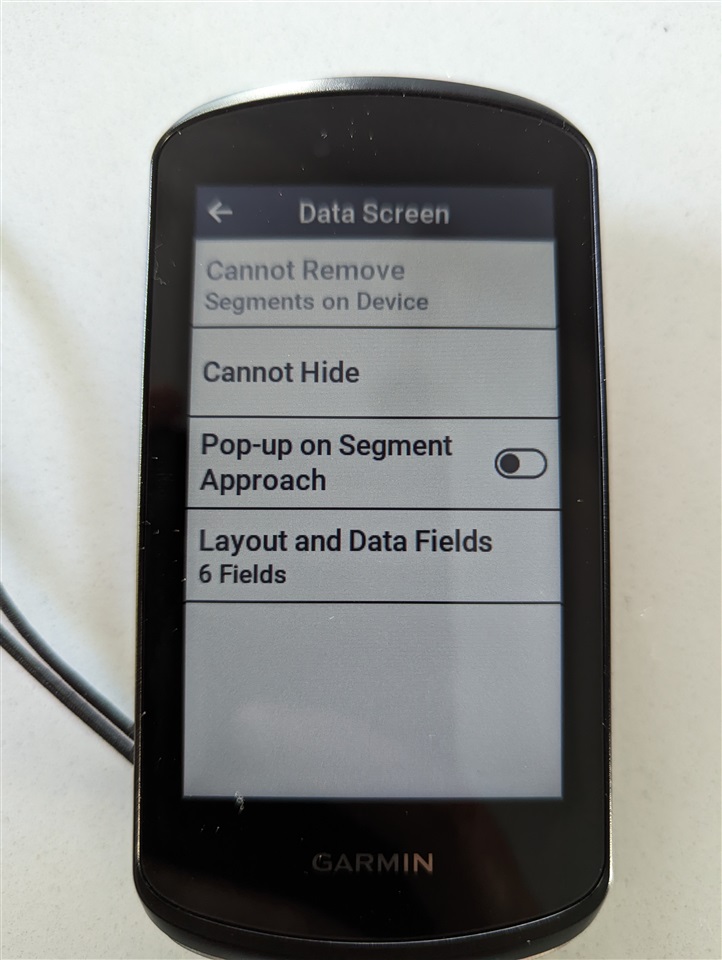If you imported your profiles from another device then it is possible that the distance to go and time to go data fields that you may have had on your old segment page no longer are working on your new segment page.
This is because the 1040 changed the mapping for this data to use different data fields.
This can be easily fixed by changing those data fields.
Activity Profiles -> name of profile you wish to change -> Data Screens -> Segment -> Layout and data fields
If you are using "Distance to Go" change that to "Distance to Next"
If you are using "Time to Go" change that to "Time to Next"
Distance/Time to next can be found under the Navigation category of data fields