I selected Europe as the only region I want to install on my device.
However, GE keeps insisting on informing me that I can put additional maps onto the device- is there any way to remove this prompt?
I selected Europe as the only region I want to install on my device.
However, GE keeps insisting on informing me that I can put additional maps onto the device- is there any way to remove this prompt?
This has been escalated with new Express logs on the latest version. I will update this thread when I have more information to share.
This is still an open ticket and I apologize for the lack of info. I understand it is frustrating to hear "we are still working on it" over and over, but it is also frustrating to hear nothing back.…
For folks seeing this issue in Express, could any of you provide a screenshot of what you're seeing exactly?
There is a lot of good description in the thread already, but I'm just looking for any additional…
Same issue here – super annoying.
Garmin Express informs me again and again that 5 item need to be updated. After successful download (either one or all five) the update(s) are applied. Then the…
I have called Garmin Support it's an issue with Garmin Express, I was told it should be fixed in the next GE update.
Seeing this as well. Tells me I have 5 maps to update. Over and over.
I don't have any problems with my wife's 530 on this laptop so either it's a problem with the 1030 plus or the way in which GE's interacts with the 1030 plus or both.
Aren't there any Garmin employees having this problem?
As a software engineer, I can tell that it is a matter of priority for them and unless there is a public noise or customer turnover, they will not be spending too much time for this problem. Also garmin is famous with pushing on testing onto the customers which results in frequent major issues that last months. This problem has been ongoing for more than year and if they really wanted to solve it they would mobilize resources, tested, fixed and documented to avoid similar breaks in future releases. But instead we keep hearing polite excuses “we are sorry, please provide your versions and we will get back to you”. This problem may turn out more dramatic if they use different controllers or other chips on early and late revisions of 1030 Plus, so not everyone experiences this and garmin hardly cares. I think this can be easily fixed with collective lawsuit.
I had this very same problem with Windows 10 and GE 7.5. Tells me there are updates, try to update, the icon spins and doesn't do anything.
I borrowed a MAC tried it there and it worked first time.
This is definitely an issue with their Windows 10 version of GE.
Aren't there any Garmin employees having this problem?
This is not something I have been able to recreate, no. Also, my team members have not been able to either.
We are currently bringing in devices as well as logging from users who are seeing update issues to help us investigate.
There were some changes made to a previous update to Garmin Express that helped some users, but obviously not all. I sincerely apologize for any frustration that's being experienced in the meantime.
There is something strange about individual computers. Using the latest version of Garmin Express and Windows X, I can update maps successfully on my desktop (a Dell Optiplex 7010) but get the loop of frustration (updates are available...replug...spinning icon...nothing) on my laptops (a MS Surface Pro 4 and a MS Surface Laptop 3).
This is still an open ticket and I apologize for the lack of info. I understand it is frustrating to hear "we are still working on it" over and over, but it is also frustrating to hear nothing back.
Thanks for that, it's much appreciated to know it's not been forgotten about.
Hope that helps.
Dear all,
I have been having this exact same problem and despite all the latest versions of everything, and trying almost everything, and spending lots of time on it, no success.
Until just now!
Rather than plug the USB cable into it's usual USB port on the front panel of my PC, I plugged it into one of the USB ports at the rear of the case and "hey presto" the update is now working as it should!
Two caveats: the update is running right now for another hour or so, so I will report back. Second caveat, I need to find a way of getting Garmin Express to recognise the "other" data as map data but iirc it should be "documented" in one of my posts a while ago.
Cheers! (I hope).
PS I did connect the Edge to a different computer and managed to update a small map (trailforks) but I don't think this unblocked the situation because the usual computer still had the problem until I switched to the rear USB ports.
Until just now!
Well you made me wonder... So I've just plugged my Edge 1030 Plus into one of the USB ports on the underside of the screen of my all-in-one PC (rather than the rear) and look what I got: 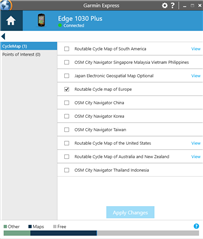
Am convinced I tried that before but can't remember for sure.
Just to prove I'm not going crazy (at least not regarding this), here it is plugged back into the rear of the PC: 
Move to the front USB port and it works again. All tests done using the same genuine Garmin cable. I didn't restart GE in-between tests.
So thanks and hopefully that's useful to Garmin!
I confirm: the update has now worked!
There is still a big chunk of green "other" that would stop me from installing the complete set of maps if I were inclined to do so.
Thanks to forgotrafe's list of files on page 4, I know that I can safely delete (under my responsibility, don't try this at home folks) gmapdem1.img, gmapgc1.img with the file browser.
But I like a chalenge. So I will install the United States cycle map and see if that updates the two files above thereby reducing my green other to only blue!