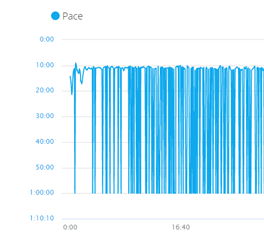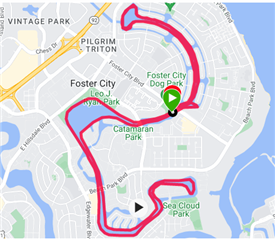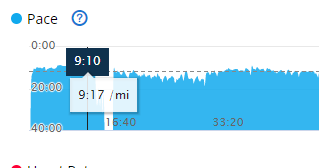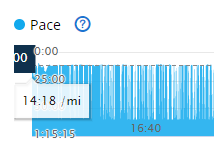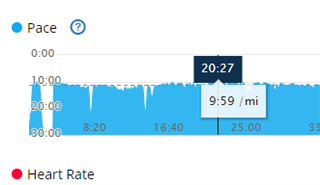I've been having this issue on two different Instinct 2 Solar watches now. I returned the first one thinking it was defective and now the new on is having the same issue. The first watch was the Instinct 2 Solar Surf. The second watch is the Instinct 2 Solar Tactical. Oddly, the first few activities were fine and then one day, this happens. Can someone explain why? This coorelates with when monitoring speed, I would occasionally see the speed register 0.0 mph which is not the case. Thinking two watches can't be problematic...so is it the software?