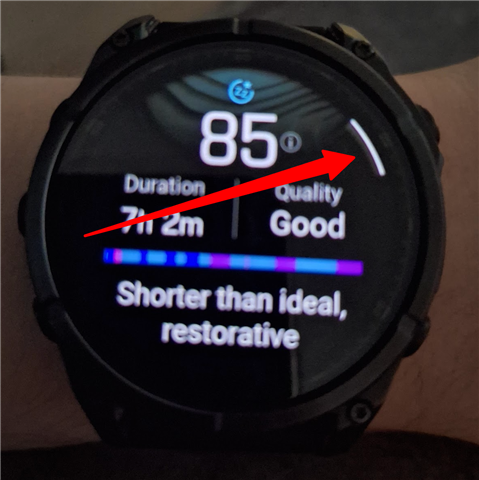I have posted this issue 4 months ago in the beta forum regarding the 12.xx cycle. We have 13.35 now as Live software but the issue is still not fixed.
Manually deactivating sleep mode does not revert the watch face to the default one. I believe this issue also occurs when sleep mode is deactivated by opening the Morning Report before the configured wake-up time.
forums.garmin.com/.../sleep-watch-face-remains-active-after-manually-deactivating-sleep-mode
Edit: Thanks, @BBK.Paul, for posting a video in the comments. It seems that the issue does not occur when, after disabling sleep mode, you turn off the screen by covering it with your palm and then reactivate it by tapping. To reproduce the issue, you need to return to the watch face using either the back button (the bottom-right one) or the swipe-back gesture on the screen.
Edit2: Above comment seems not to be precise enough. As @BBK.Paul showed in the comment in the video there is no issue on his watch. For now I do not know which settings cause the issue.