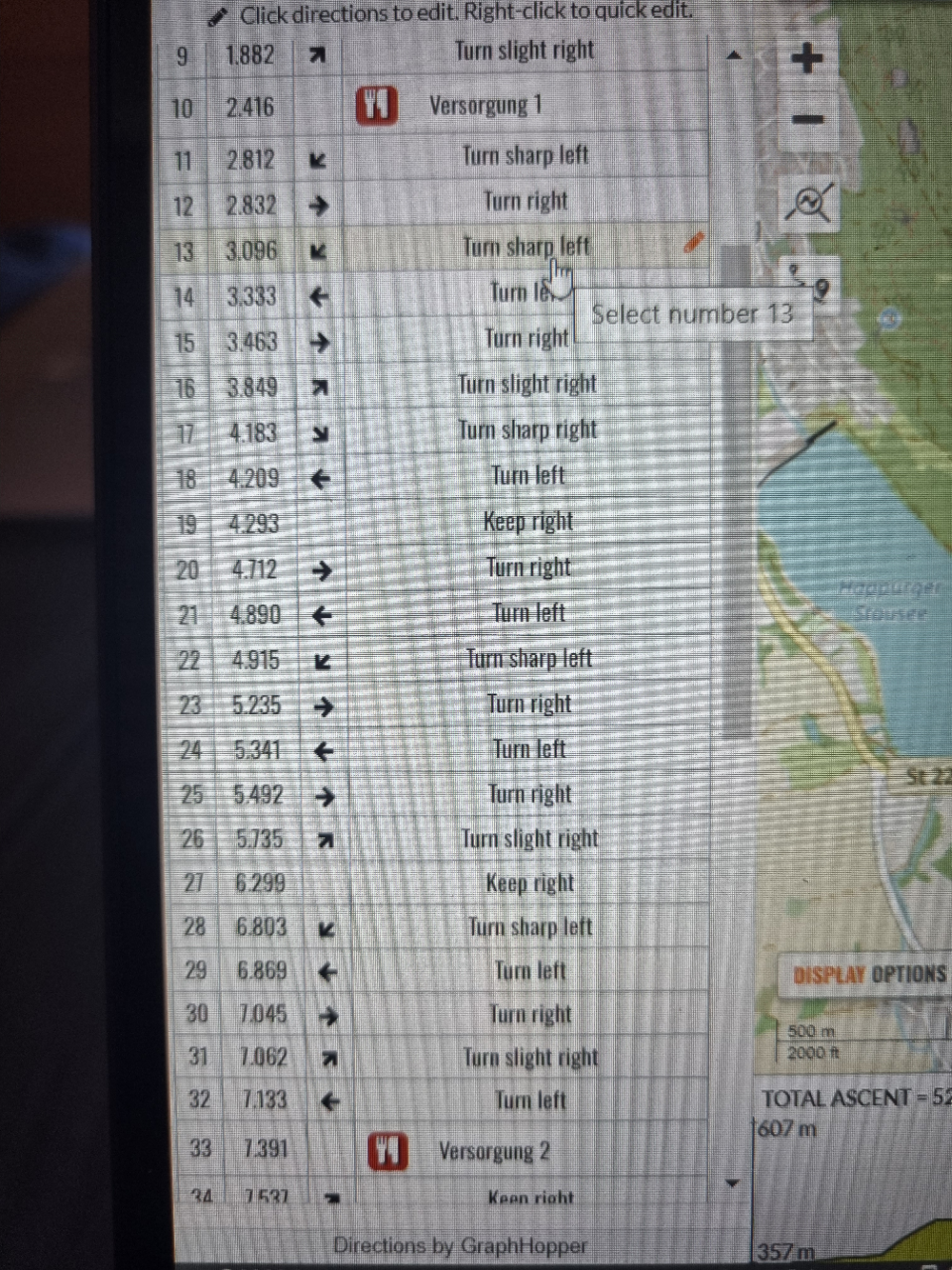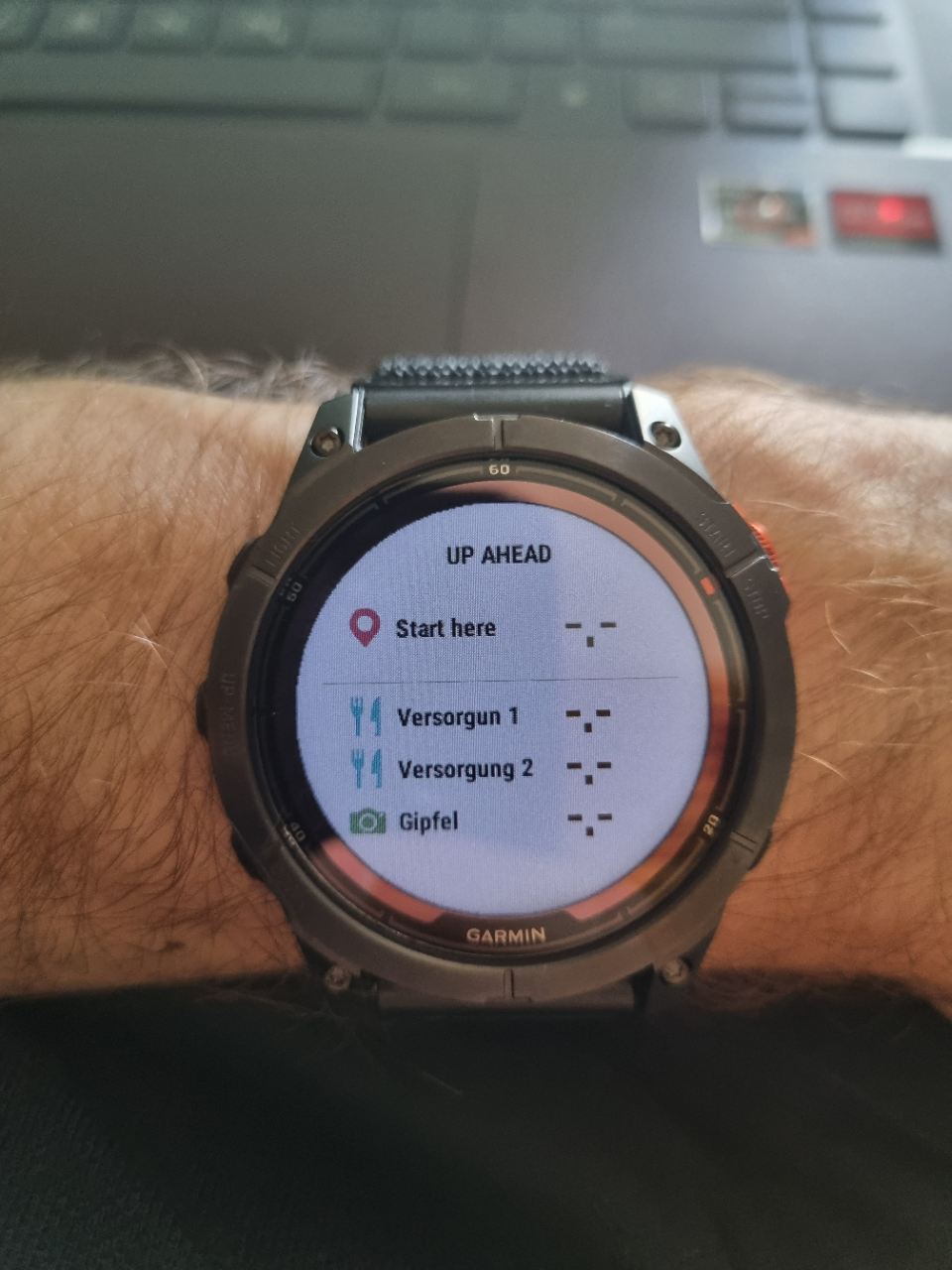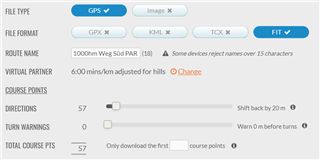Hi All,
I've been using my F7 for trail runs, and I find the whole experience to be somewhat frustrating thus far. With default settings, I find the map too difficult to read when bouncing down a trail in varying light conditions. It's way too busy with too much information on it. The map is very detailed and is not easy to read as you're trying to watch your footing and navigate at the same time.
I've done everything that I can think of to improve the visibility of the course, including the following:
1. Disabling the map entirely. Although, I still see very important features such as when I pass underneath a main road, so I suspect the map isn't layer is still being drawn.
2. Because I don't think there's a way to entirely disable the maps (see point #1), I set the map details setting to 'low'
3. I use the night map style.
4. Turn off auto-zoom - this feature can surely screw up your navigation in an area with many trails because the zoom level is always changing. And the font that's used to denote the zoom level is so tiny that you have to stop to see what it is... Not really a good implementation.
5. Set gps to 'all systems' - to address the lag and accuracy issues I'm seeing below. Note: I haven't tried 'auto select' yet - that's next. I am wondering though if the lag is due in part to the map being drawn in the background, even though it's disabled.
Doing the above, I mostly see a breadcrumb course trail, with little chevrons overlaid (and sometimes trail names). The chevrons help to effectively fatten the lines, making them easier to see. So mission accomplished on making the route a bit more visible. However, now I have the following issue: If I miss a turn, the route scrolls off screen rapidly, because the default position of the user is offset toward the bottom of the screen already. I also find the position to be quite laggy - this was clearly illustrated when I ran underneath the highway - the map showed me on the other side of the highway after I'd crossed underneath it. Where I run also has many twisting trails with heavy tree cover - so the lag, and the fact that the compass updates somewhat slowly, makes it difficult to tell which turns you're supposed to take. Maybe that would be helped by enabling the basemap, but then the screen is so busy as to be worthless.
I realize the highway underpass is a harder case, but the tree cover. - I'd hope the watch would be designed to have decent reception there.
IMO, course navigation seems to be optimized more for hiking than running, Is there something I'm missing with the above list that I should be doing to make the watch work better for navigating a course when trail running? While visibility is better - I'd hope to maybe be able to make the course line fatter, but there doesn't seem to be any way to do this.