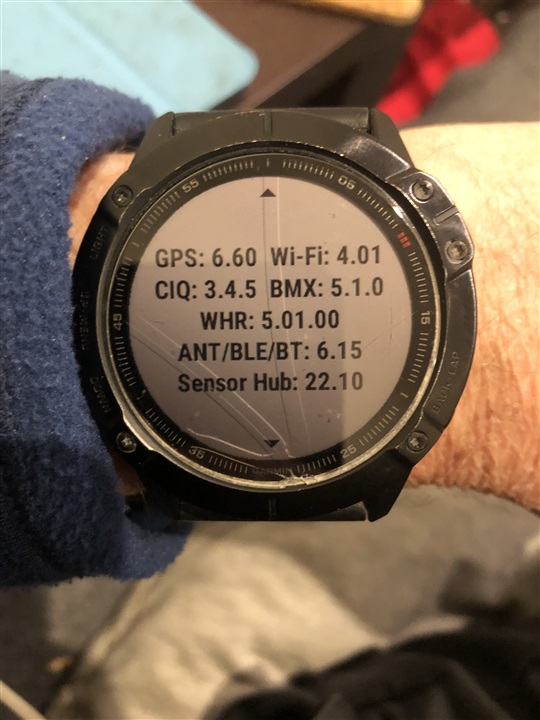Apologies for the repeat question...
In the last couple of weeks the GPS for any tracking activities (local walks, hikes in the Brecon Beacons, playing football etc) is all over the place with "You need to reboot to use GPS" messages after every time I save activity. I am neither a super tech head nor a total tech numpty but would really appreciate some kind advice on possible options to explore.
I have done the standard power off / power on (not the one where you have to hold several of the buttons to complete a factory reset?)
I no longer have access to Garmin Express (temporarily moved house, home PC in storage limited to work laptop which is usb disabled for security!) so could this be preventing me resolving the situation? If so I can locate the home PC and try booting that up.
Any guidance is greatly appreciated...
Jamie