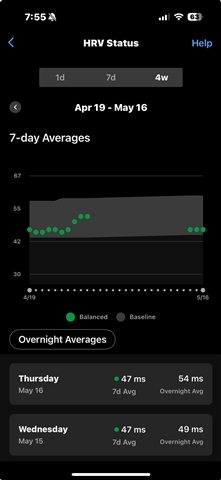I just noticed that my HRV data stopped synching to Garmin Connect. My last data on Garmin Connect is for April 28. I'm not sure if this coincided with the update to Firmware 26.00, but I may have updated around that time.
My watch is still recording HRV with no issues. It's just not transferring the data. I can view it on my watch.
I've tried shutting down my watch and restarting, but that didn't help.
Any suggestions? This is frustrating. All other data like sleep score, activities, heart rate, steps, etc seem to be transferring without a problem.