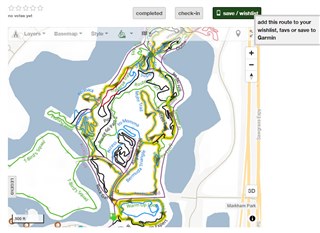What's the best way to put a custom map/route on the watch for situational use? What I mean is, not necessarily a map that I'll hit 'navigate' on so it routes me, but so that I can see the route regardless and where I am on the map.
I'm probably not asking this well.. so for example, a map that has hiking or biking trails, like at a bike park (like the one below, I can export this to Garmin as a course, or download as a GPX file and upload to Garmin).
But I don't want to use it to 'navigate' , in the example below there are a ton of smaller trails and I may do them in various order, may repeat some trails, etc. But I'd like to at any point, be able to reference the map on my Garmin watch to confirm exactly where I am in real-time.
Should I import the map as a course or as a route, and then to reference it while I'm outside... do I have to start a navigation? (which will interrupt my already existing activity I assume?), or is there some way to just bring up the map without affecting anything?
Or should I start a always navigation just in case I want to reference the map?
Either way what is best, to have this imported as a course or route?