I did a cycle with my wife yesterday morning, exactly the same route.
This is the 2nd time this problem has happened. And it probably happened a lot more when she cycled alone, it is only now that we cycled together that I've noticed it the 2nd time.
After the ride her watch (F6SPro), Garmin Connect App and Strava reported a route 72.75km long.
My watch (F6XPro), having cycled exactly the same route, reported 67.9km. That's almost a 5km different, a HUGE difference and impossible if we rode the same route. The tracking made no jumps or glitches that could account for the difference.
We are both on firmware v.23.10.
Her Garmin App

Her Strava
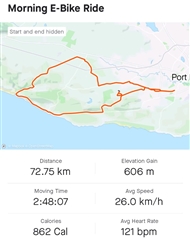
When I exported her GPX file to analyze it with GPXSee, here is what I get...
Her route is actually 67.6km long.
When I analyze MY ride in GPXSee...
So clearly the correct distance is just under 68km.
She rides an eBike. When she starts the eBike or eMTB activity, a popup comes up asking her to pair with the bike. I'm not sure if its a Garmin feature or maybe a datafield from Orbea (the bike brand). But I think when she links the bike to the watch, something goes out of whack and it screws up the distance, and who knows which ever other measurements, badly.
Garmin, please help?

