Hi All,
I'm using a custom workout with several groups (aka sets), each containing a workout step and a rest step, on a Fenix 6X Pro.
When I start this custom workout and I'm in the first set, in the workout step, I'm shown a useful and informative data screen, plus I can of course cycle up/down to see other data screens and customise them. That's great.
When I push the lap button to signify end of that first workout step in a set, and to enter the first rest step, the data screen changes to a very useless and uninformative predefined data screen (which is non-removable and non-editable). It shows contents of the entire custom workout in a very small font, without any dynamic elements, not even showing the rest countdown, not to mention HR or anything else that would be useful.
If I just leave it as is without touching the watch, the watch will be stuck on that useless rest-specific data screen for rest of the entire workout - all remaining sets of other exercises within the same custom workout, all remaining rests, it will just never change back to other useful data screens. I will basically never again see HR, timer, reps, rest countdown, time of day... that is unless I take action and cycle through data screens manually by pressing up or down.
When I do cycle manually through the data screens, I'm again defaulted to that useless rest-specific data screen upon entering the next rest, and stuck there for the remaining sets/rests unless I take action again.
My custom workout contains 36 sets in total, and 36 rests, so to keep the watch on the specific data screen I want to see (both during sets and rests) I need to press "up" at least 36 times during the workout (every time rest step starts). Doesn't sound like much, but it's highly frustrating, as sometimes I'm holding/moving weights or benches during my rest, or hanging from the bar, and just want to glance at the watch even just to check time of day, or timer of the workout, or remaining rest time, and I can't without taking extra action and pressing a button at least once every rest to get back to some other informative and useful data screen.
I have auto switching disabled - that helps to some extent, it would switch out of that silly and useless rest-specific data screen, but it would continue to cycle through all data screens, so depending on where it is in that cycle, I may or may not see the details I want at a glance.
Is there any way to select one specific data screen, whether custom or predefined, for the duration of the entire custom workout, and not have the watch switch to another screen during rest steps, or at the very least switch back to the previous data screen when the rest ends and the next set begins?
Useful initial data screen shown after starting "workout" step of the first set (group), and during that entire step:
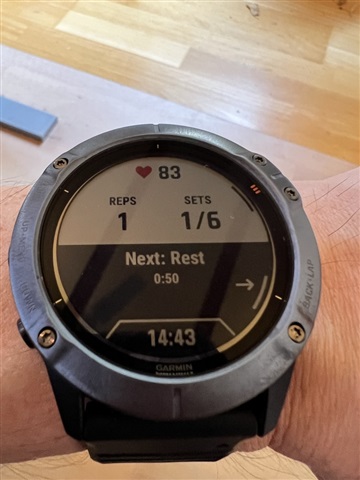
Upon entering the first rest step of the first set (group), data screen switches to this, and basically stays on it forever (including during subsequent sets/groups, whatever the steps, workout or rest). Unless action is taken to switch to another screen, which will of course promptly go back to this silly screen next time rest step starts. I wish I could actually remove this data screen completely, as I'll never use it, but that's not possible either.

This is how the custom workout looks like to give an idea of the groups containing the workout and rest steps.
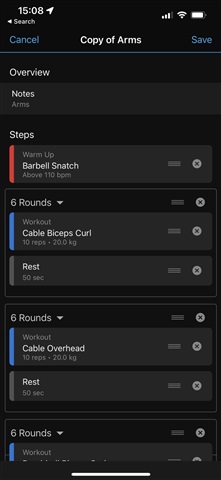
Any help, thoughts, things to try would be highly appreciated.
Thanks,
Greg.


