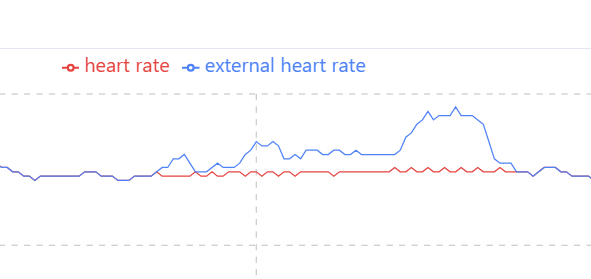Hi Garmin enthusiasts
I have owned garmin watches for the past 10 years, and recently bought the fenix 6x pro solar and the HRM-pro.
I have paired the devices, and took them out for a run today. I checked that the pulse strap was connected to the watch before the exercise and began the run activity. After about 2 km I noticed that my pulse was lower that it used to be, and by inspecting the watch I found out that the wrist-based heart rate monitor was active. I checked again that the HRM-pro was connected, and it was.
How do I turn off the wrist-based heart rate.