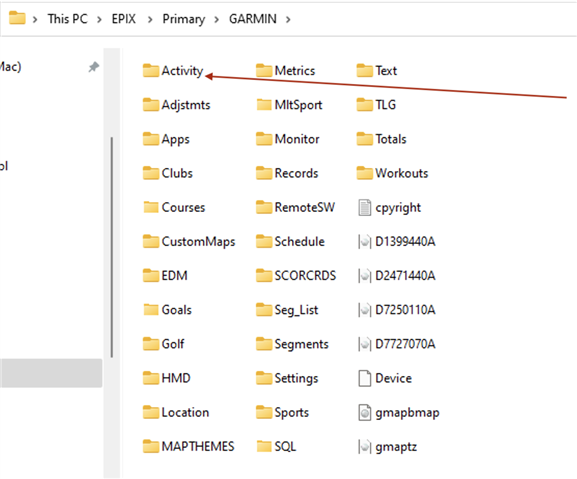I bought my Fenix 6X from someone local to me on Facebook Marketplace. Love the watch, but I get an error every time I try to Sync because one or more .FIT files from the previous owner won't sync. I have tried the instructions for dragging the Sync file to my desktop, but it's not clear to me how that works, and when I did it, it didn't seem to delete the file.
Any help?