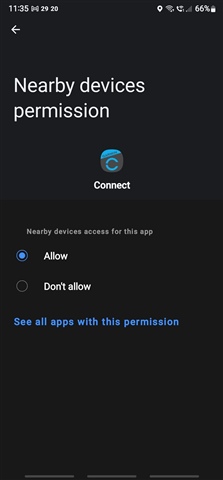Guys,
I'm trying to add my Fenix 6xPro as trusted device to Xiaomi phone, so I don't need to type in password when wearing the watch. The thing is that the watch does not appear in the Bluetooth list and respectively can't be added as trusted device. Anyone with the same issue and eventually solution?