Background story:
I recently bought a new watch (Epix 2) and gave my old watch (Fenix 6S Sapphire) to my wife. I've been happy with the 6S for over two years, and I always got 6-7 days (including some activities) battery from one charge. But as soon as my wife started using the watch, its battery life was a disaster - 1-2 days maximum! During some periods it lost around 5 % capacity per hour (which is around 10 times higher than expected).
Before giving her the 6S, I had upgraded its firmware to v20.30, I removed it from my Garmin Connect app in my phone (iPhone X), did a full factory reset (removed all data) of the watch. She added it to her Garmin Connect app and account and set everything up. No problems, except that we noticed a very high battery drain - especially during nighttime! I know the watch quite well, so I checked all settings (made sure Pulse Ox was disabled, no weird IQ apps or watch faces were installed, etc).
During several days we tried lots of soft resets (long-pressing the lights-button), connecting it to Garmin Express via USB making sure everything was updated, reinstalled all maps through Express, and we also did another full factory reset (and set everything up again). Still the same problem with battery drain. Finally I tested upgrading the firmware to latest beta (v20.42).
But the problem remained.
I started to suspect that the watch's battery was degraded (after my two year's of daily use). But it seemed like a very strange coincidence that this happened exactly after she took over the watch (and two years is not a very long time I think...)
Then I started snooping around the watch's filesystem and found a bunch of interesting files in the /GARMIN/Debug-folder. Not sure if these files are standard, or if they only exist in beta versions, but the most helpful file was "usage_hrly.log". In this file, hourly samples of some watch statistics are logged.
Below are two samples from the file (one hour apart), where the battery had dropped around 5 %.
This was in the middle of the night, my wife wore the watch in bed, sleeping.
As can be seen in the data below, the watch had been in "low power"-mode almost the whole hour. Also, no other timers increased during this hour (no increase in "backlight on", "GPS on", "Pulse Ox", etc).
And yet, 5 % of the battery was lost!
----------------------------------------------------------------------
2-6-2022 22:58:32 UTC
Software: 20.42
Sensor Hub: 11.01
Wi-Fi: 2.60
GPS: 5.30
ANT/BLE/BT: 6.15
***STATS SINCE LAST CHARGE***
Time on since last charge: 05:28:28 (19708 sec)
Time in low power: 04:26:30 (15990 sec)
Time with backlight on: 00:33:19 (1999 sec)
Time with GPS on: 00:52:47 (3167 sec)
Time with OHR active scan on: 00:24:54 (1494 sec)
Time with WIFI on: 00:00:00 (0 sec)
Time with ANT active scan on: 00:50:27 (3027 sec)
Time with BLE active scan on: 00:50:25 (3025 sec)
Time with GCM connected: 03:08:51 (11331 sec)
Time with Pulse Ox on: 00:00:00 (0 sec)
No VEXT detected.
Battery percentage: 76.208221%
Current CDP power mode: 2
Current backlight mode: 3
Current backlight brightness: 30%
----------------------------------------------------------------------
2-6-2022 23:58:32 UTC
Software: 20.42
Sensor Hub: 11.01
Wi-Fi: 2.60
GPS: 5.30
ANT/BLE/BT: 6.15
***STATS SINCE LAST CHARGE***
Time on since last charge: 06:28:28 (23308 sec)
Time in low power: 05:26:24 (19584 sec)
Time with backlight on: 00:33:19 (1999 sec)
Time with GPS on: 00:52:47 (3167 sec)
Time with OHR active scan on: 00:24:54 (1494 sec)
Time with WIFI on: 00:00:00 (0 sec)
Time with ANT active scan on: 00:50:27 (3027 sec)
Time with BLE active scan on: 00:50:25 (3025 sec)
Time with GCM connected: 03:08:51 (11331 sec)
Time with Pulse Ox on: 00:00:00 (0 sec)
No VEXT detected.
Battery percentage: 71.465561%
Current CDP power mode: 2
Current backlight mode: 3
Current backlight brightness: 30%
What was going on?!?
From the debug data, I noticed that during some periods the battery drain was normal (~ -0.5 %/h), while during other periods it was extremely high for no apparent reason. So I extracted all sample times from the "usage_hrly.log"-debug file, together with battery percentage, and made a graph to get an overview.
That was very interesting! When analysing the graph, I found that almost every time I was nearby her watch, the battery draining started!!! During night when I was in the same room, it lost 5 % per hour, but as soon as my wife got up and went to work, the watch started behaving normally.
See attached graph (and "usage_hrly.log"-debug file it was extracted from).
After some thinking and looking at the exact timestamps in the graph where the watch's behavior changed, I came to the conclusion that every time *MY* phone was close to her watch and *HER* phone was not nearby, the watch started draining battery.
My wife never has her phone close when going to bed, but I have mine in the bedroom.
So during night the battery would drain quickly.
When she got up and went to work in the morning, the watch was not close to my phone anymore, and it started to behave normally.
After she got home from work, the watch was still ok as long as it was close to *HER* phone.
When she went to bed (earlier than me), the watch was still ok as long as no phone was nearby.
But the very moment I went to bed (bringing my phone into the bedroom), it started draining again!
That's when it hit me: I had removed the watch from my Garmin Connect app, *BUT* I had not removed it from the Bluetooth list in my phone settings! So when the watch did not have an active bluetooth-connection with her phone, it would be "discoverable", and my phone would try to connect to it.
The watch was not paired with my phone (after the factory reset), but my phone probably tried to connect over and over and over again!
So last night I removed the watch from the Bluetooth device list in my phone ("Forget this device") and restarted the phone.
And this night, the watch did not drain the battery anymore!! :)
I suspect that a lot of people may have this problem.
It's probably quite common to hand over an old watch to another family member, forgetting to remove it from the phone's Bluetooth device list.
Or switching to a new phone, handing the old phone to your kids, forgetting to remove the bluetooth pariring. And it will start hammering the watch with connection attempts.
Maybe it's even possible to write a malware that drains the battery of *ALL* Garmin devices nearby...
I don't know if this is something Garmin can fix in FW, but it's certainly a real problem! What makes it worse is that it was very hard see the pattern and understand exactly *WHAT* caused the drain. And if I had sent the watch to Garmin support, everything would be ok in their lab (away from the phone triggering the issue). But at the very least, when removing a device from Garmin Connect, a warning could be displayed, explaining that it's probably a very good idea to also remove it from the Bluetooth device list.
I suppose this issue should be quite easy for Garmin to reproduce in a lab:
1) Pair a watch with a phone and connect it to a Garmin Connect account in the app (in our case, a Fenix 6S Sapphire paired with an iPhone X)
2) Battery usage should now be normal (losing ~0.5 % battery per hour)
3) Remove the watch from the Garmin Connect app (but not from the phone's BT settings!)
4) Do a total factory reset of the watch
5) Pair the watch with another phone and connect it to a different Garmin Connect account (in our case, the new phone was an iPhone 12 mini)
6) Switch off (or walk away with) the new phone
7) Put the old (iPhone X) nearby the watch
8) I'm quite sure that the watch will now start losing ~5 % battery per hour! :)
9) To recover: "Forget" the watch in the old phone's (iPhone X) bluetooth settings
10) Battery usage will probably be back to normal again
Some additionaly observations from the debug data:
- One sample had a weird timestamp (out of order). Don't know why, but it may have happened after a watch restart, etc.
- After the watch started behaving "normally" again after a drain period, there were often several consecutive samples with the *EXACT* same battery percetage (to the last decimal)!
E.g.:
2-9-2022 05:36 57.67783%
2-9-2022 06:36 57.67783%
2-9-2022 07:36 57.67783%
2-9-2022 08:36 57.67783%
That's three hours where the watch was not losing even 0.00001% battery!!
That is apparently wrong, so there also seems to be some bad measurement/samplig/logging here.
But I think the underlying issue is still valid: The watch did lose battery until it was empty, in just 1-2 days. So don't think this is a measurement issue only.
Hopefully this description can help Garmin fix this in future watch FWs...
Regards,
Tobias Lind, Sweden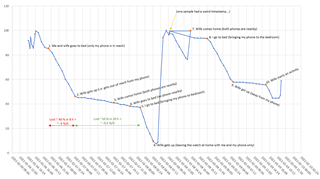 usage_hrly.log
usage_hrly.log


