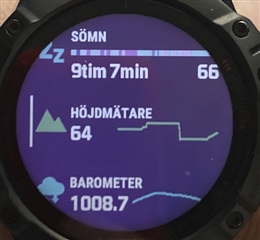
I have tried to calibrate right before bedtime, several days now, as suggested by others and by Garmin. The picture is from this night/morning, and I have been in my house all the time.
I have tested out all settings I can think of. Auto calibration on, at night, with sensor on automatic, and only as barometer. It does not help. It's not holding up.
My "normal" altitude is at 55 meters. Woke up, and altimeter showing 75 metes. Did a manual calibration, set it to 55 again. After 60-90 minutes the altitude is now at 59 meters, and I have not left the house. Settings is "Autocalibration ON", and "sensor mode AUTOMATIC"
As I wrote this, the altimeter has changed from 59 to 65 meters, and I have not moved away from my chair.
We do have interesting weather right now (Sweden), but bad weather has not affected the altitude in the past.
Solution/suggestion any one?



