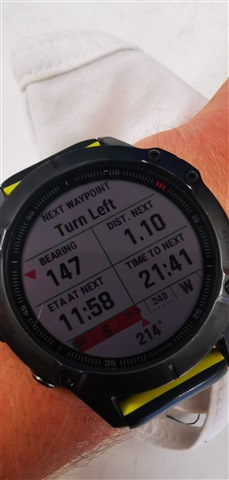Hi all,
After some help to see if either of these watches will help with what I need. Planning a through hike and really just need some very basic info plus as long a battery life as possible.
Ideally all I want to do is:
track a route as I walk it (as a record of where I've been, giving me time and distance for the day)
show distance and bearing to a waypoint (next campsite)
display lat/long (for emergencies)
Can I have the main screen set to show this info? When I start a hike can I have the screen show the info for that current hike, plus the info for the waypoint, plus a raw lat/long?
I don't need maps and will turn off every sensor or setting that I can except for GPS. I will have maps etc but would like to have this info available on my wrist.
If this is possible I would appreciate it if anyone could post a pic to show what this would look like.
Thanks a lot for your help.