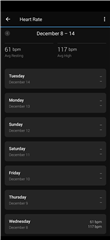My Fenix 6 Solar and Garmin Connect app are not showing any Heart rate data since December 9th,
The Heart rate on the device seems to be working as the lights are flashing green as usual and on a night time its still taking my O2 saturation levels and syncing without an issue,
I've tried Restarting both the Phone and the watch. Other data seems to be syncing perfectly fine
Latest Version of the App installed via Google Play Store
Pixel 6 Pro
Software Version 20.0