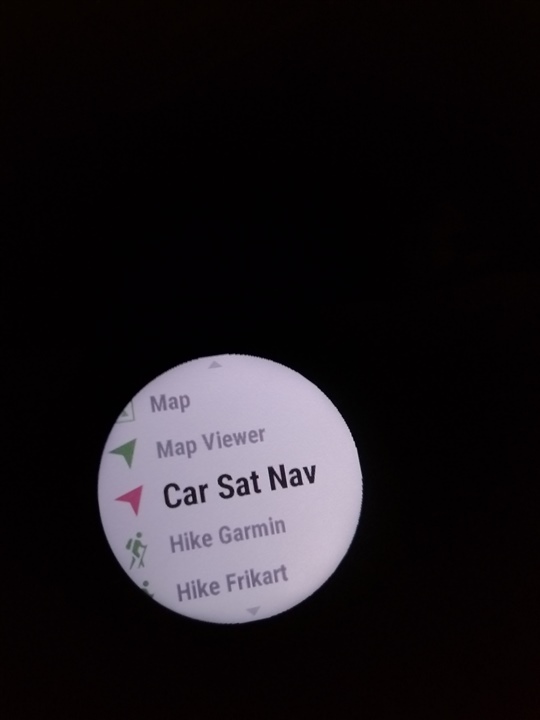Hello,
I have several map on my fenix 6X pro. I use them on specific activity to have more or less information depending on what i'm doing.
The problem is each time i make an upgrade on one of these maps, it become enable in all my acticity profile. An then I have to manualy desable it on every activity profil where i don't use thise map.
Is that normal ?
Thanks.