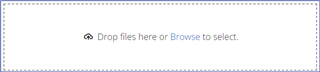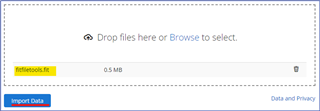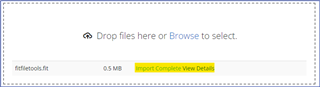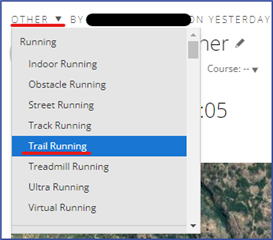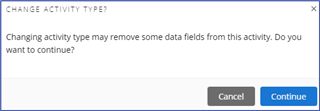2021-11-20-05-13-51.fit.zipHi there! Is anyone able to "fix" this for me so that I can access the data and send this activity to my Garmin Connect account, please? My Fenix 6s reset itself during saving my trail run yesterday! :( All that I can see on my watch is the time, distance and average pace.... With a funny broken outline of the usual red running man icon next to it. Also, would anyone know why this happened, or know whether it is likely to keep happening, please?