There is a datafield called "Total Ascent/Decent Gauge" which you can see at the top of my picture.
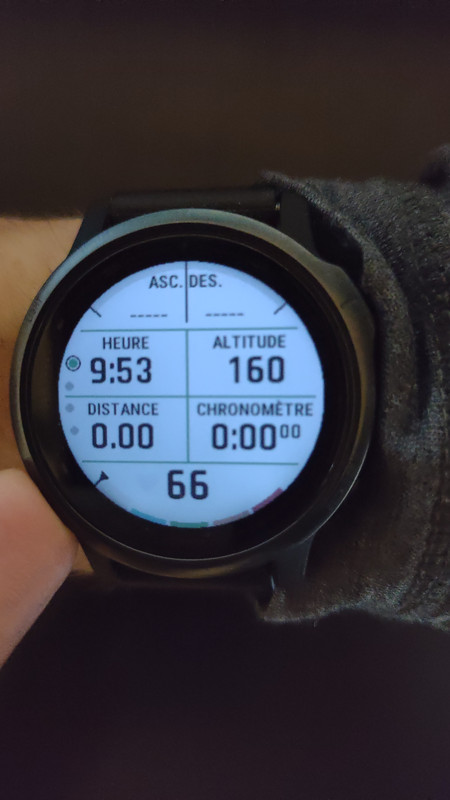
The user manual only gives the description of the text fields but there is nothing related to the gauges (graphical part):
Total Ascent/Descent Gauge : "The total elevation distances ascended and descended during the activity or since the last reset"
It is composed of:
- 2 text fields :
- Total Ascent : The total elevation distance ascended since the last reset / during the activity
- Total Descent : The total elevation distance descended since the last reset / during the activity
- 2 gauges which are empty (grey) when ascent/descent = 0 and grow to the left in blue for ascent, and to the right in red for descent
My question is: what is the criteria for the gauges to reach 100% ?
When you are navigating or following a track, I would guess that it indicates the progress over the total elevation (positive in blue and negative in red).
I did try on a quick hike but without any navigation or track activated (so the watch did not know where I wanted to go) and the ascent gauge reached 100% when I reached to top of the hill, which sounds like magic... But I do not believe in magic so... Is it based on your last hike ?
Does anyone use this datafield and managed to understand on what criteria the gauge maximum is set ?


