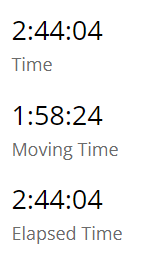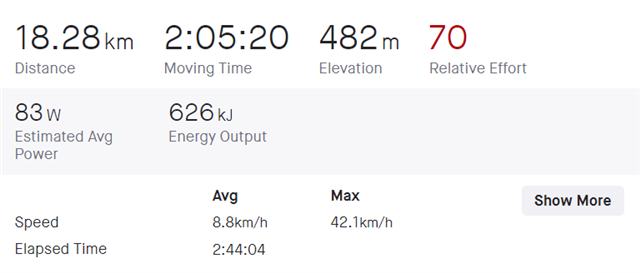Hi All.
I don't have an exact timeline as I don't always look at "Elapsed Time" however I've noticed this happen lately (when I pay attention to that stat)… the Elapsed Time didn't add up as I knew the time of day when I started our outing and when I finished and then hit save (note: I always press Start/Stop when I stop to regroup or when having a break). A most recent example (when I made sure to pay attention and take note) in summary is:
- I started my trail run at 12:05 PM (confirmed in Garmin Connect and Strava).
- I stopped several times for photos and at the summit (to put a jacket on and some more photos) - all times that I stopped moving I hit Stop (and Start when I began moving again).
- I completed my loop at 12:15 PM and then hit Save.
- When I upload to Garmin (and then Strava) the times were:
- Time = 1:53:25 (correct)
- Moving Time = 1:52:30 (probably correct as it was steep terrain and heavily treed in areas)
- Elapsed Time = 1:58:46 (incorrect as it should have been 2:10 based upon the Time of Day for start at 12:05 PM and finish at 2:15 PM). Strava Flyby interestingly shows my icon disappear at the 1:58:46 mark, even though there is about 1.6 km (or about 12 minutes) of remaining track (the track is visible but my icon is not for the remaining 12 minutes).
Of note I did hit my lap button a few times but I did not let my screen timeout nor did I hit "Resume Later" and I am using the fenix 6X Pro (19.20 software).
Thoughts?