After updating my Fenix 6X to version 19.20, my battery is draining extremely fast. I took my watch off the charger at 0600 this morning with 100% and by 1400 it was already down to 70% charge. Before the update I would maybe be at 97%. I haven’t even used the device to track any activity, listen to music, and my pulse ox is turned off.



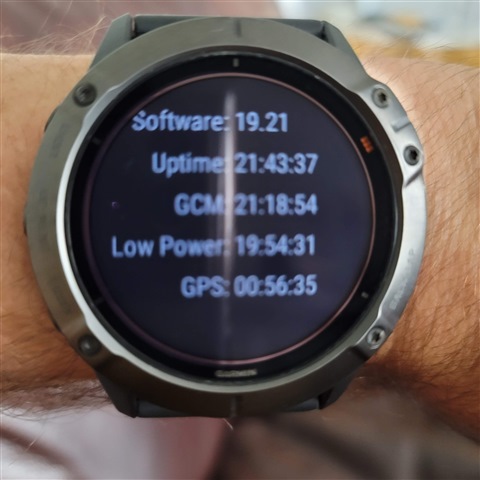 .
. 

