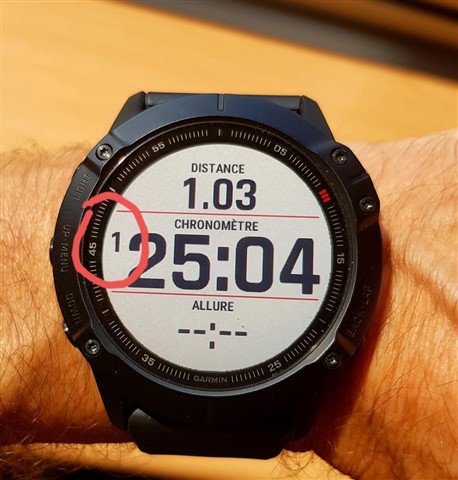Hello,
I'm french, sorry for my english...
on a fenix 6X Pro, whatever data screen I choose, the timer behaves amazingly. After an hour of activity, the hours figure is displayed in tiny size, compared to the minutes and seconds figures (see picture below after 1 hour and 25 minutes...). I run long runs, trail and ultra, it's just unusable,
Who is the engineer who designed this display? He never made a race of more than an hour to conceive such behavior ...
Am I the only one that bothers? Have you found a workaround?
Thank you