I just upgraded from a Vivo Active to the Fenix 6 pro. My Vivo active watch face would continually show my current elevation all day long. The Fenix 6 only shows the elevation of my last activity am I missing a setting somewhere?
I just upgraded from a Vivo Active to the Fenix 6 pro. My Vivo active watch face would continually show my current elevation all day long. The Fenix 6 only shows the elevation of my last activity am I missing a setting somewhere?
I found the fix. In the calibration menu, there is a not during activity function I had to turn on. thanks for the help
In case you are a dummy like me here is the fix altimeter>calibrate>settings>Auto-Calibrate>not during activity (turn on)


Calibrate not during activity is only a one time daily calibration where you must be connected to your phone through Bluetooth and it calibrates your watch using DEM based on the phones location during…
You can add it as a data field to your watch face.
You need to edit your selected watch face and change one of the data fields to show elevation (current height).
I guess I should clarify. There is a data field on my watch face showing elevation. However, it never changes throughout the day as I increase or decrease elevation. I know the altimeter is working because it showed elevation changes on my activities it just never changes unless I am tracking an activity.
There is a data field on my watch face showing elevation.
Can you post a picture or screenshot of this watch face?
I am currently at 6,440 ft, the 7,461 is the static reading from my activity this morning. that number only changes when i track an activity. once I stop tracking an activity it updates and remains static until i track another activity. My Vivo active changed in real time to reflect current elevation.
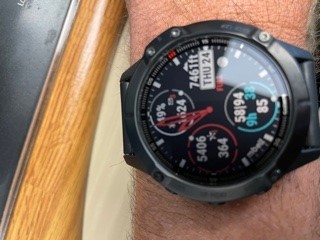
That's a third party watch face, so may display differently - you may need to contact the author/. You can add elevation to the built in ones.
Stop using that third party Connect IQ watch face and try one of the built-in Garmin stock watch faces to see if you have the same problem. My bet is the problem lies with your aftermarket watch face, not the watch. You can also contact the publisher of your aftermarket watch face to see if they have a fix.
HTH
I found the fix. In the calibration menu, there is a not during activity function I had to turn on. thanks for the help
In case you are a dummy like me here is the fix altimeter>calibrate>settings>Auto-Calibrate>not during activity (turn on)
